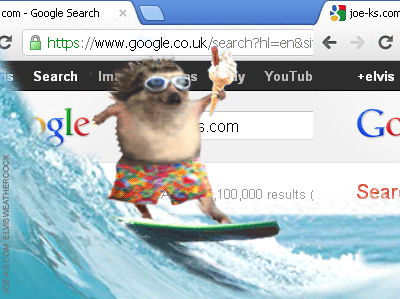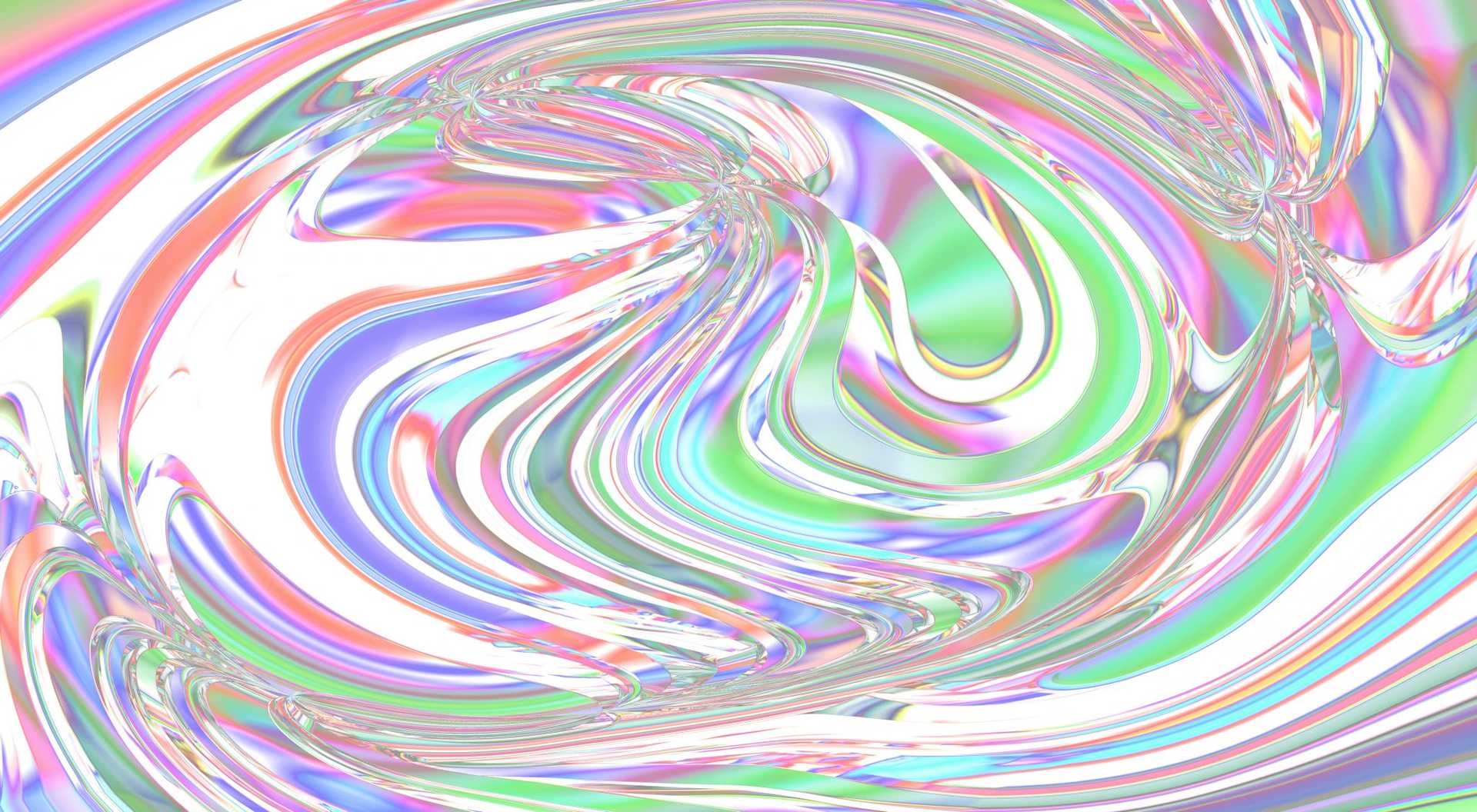Workers in every trade have their trusty tools to help them master their craft – bricklayers have a trowel, painters have a paintbrush and us marketers have our own set of tools. Some are essential, which we’ll use as much as our arms and legs, whilst others we use less frequently but always have on standby to make our lives easier.
Whether it’s a nifty Chrome extension, a handy app or an all-singing all-dancing content optimisation tool, we all have at least one that we love to love. To generalise this list of tools to an entire agency would be too brash, however, as a content marketer will rely on a completely different set of online tools than, say a web developer would.
To ensure our list is as comprehensive and detailed as possible, we’ve spent some time chatting with some (extremely helpful) specialists from each department here at Flaunt, who were chomping at the bit to share their favourite tools and beloved virtual gadgets.
Cracking Content Marketing Tools
Writing content is something that comes from the heart, sure there’s oodles of industry knowledge and immense brainpower thrown in to guide our path, but primarily, the quality of the content we create will be driven by passion. It can be easy to get carried away and run off on different tangents though, and as we write for clients across a variety of industries, it’s crucial that we ensure the content we create is relevant. To do this, we make use of a range of digital gizmos which fit nicely on our metaphorical utility belt.
Goose
This is one of our favourites here at Flaunt (and no we’re not biased just because we made it👀). Goose is a Natural Language Processing tool which is able to analyse text and give us feedback on how Google will understand the content. The simple text feature allows us to properly optimise the opening paragraph of content pieces (between 20 to 100 words is the sweet spot), ensuring Google knows what’s what right from the off.
Goose is able to give us a classification analysis, which lets us know which topic our content is most relevant to. This is followed by a more in-depth entity analysis, which picks out the most prevalent keywords. If the classification analysis doesn’t match the topic you’re writing about, you can tweak it as many times as you need to get that 90+% match.
Here’s a little peek at our Goose tool.
AnswerThePublic
The best way to describe AnswerThePublic is that it’s the wrecking ball that breaks through writers’ block. Whether you’re struggling to get off the starting line with a piece of content or your pace is slowing halfway through, ATP is always there to rely on.
For those who have never used this absolute gem, ATP is basically the content equivalent of Professor X’s Cerebro, offering direct insight into the minds of web users and thus potential customers. Using autocomplete data from search engines, ATP provides a gangly spider’s web of useful search terms and phrases.
Must-have Extensions:
Grammarly is essential for any content writer, as it is able to correct spelling, offer alternative phrasing and provide definitions of key terms. It’s always handy to have an extra set of digital eyes looking over your content to make sure nothing slips through the net. The basic version is completely free to use too, so if you haven’t got it already, you’re missing out.
Joypixels is the emoji keyboard you didn’t know you needed. It’s perfect for quick access to the emoji family if you’re writing quirky social media content or if you just need to be extra sassy over online messages.
Dashing Design Tools
Design is one of the most exciting departments in any agency, bringing clients’ ideas to life and giving them a dazzling visual representation of their thought-baby. But gone are the days of riding solo with a pencil and sketchbook, as there are now a humongous amount of different design softwares and online tools available to aid the creation of graphics drenched in artistic flair.
Adobe Photoshop & Illustrator
You’ll be hard-pressed to find someone in the marketing industry that hasn’t heard of Photoshop or Illustrator, in fact, ‘Photoshop’ has become a bit of a buzzword for any kind of photo editing, whether it’s using the official Adobe software or not.
Photoshop is primarily used for editing images and creating posts for social media. With the ability to alter and enhance imagery using an extensive list of features, Photoshop is typically one of the most important strings to a designer’s bow.
Used alongside that bow is the quiver, which in this analogy is Illustrator. Not too dissimilar from its Adobe sister, Illustrator is used more for creating icons, graphics and, you guessed it, illustrations. The key difference, though, is that Photoshop works using pixels, whilst Illustrator uses vectors. The latter can be scaled up with no loss in quality – perfect for logo design and web illustrations.
Our Design Team’s Favourite Font Sites
An extremely fun but sometimes painstaking part of being a designer is trawling through hundreds and hundreds of fonts to find the perfect one. Does it suit the style of your design? Is it readable? Is it the full font family and not just a demo!? These are all questions designers ask themselves when looking for the font that will put the icing and the cherry on top of their typography cake.
Two of the best font websites available, with a myriad of font styles, from wacky western to classic Art Deco, are DaFont and Google Fonts.
Must-have Extensions:
Being able to find out the RGB or hex code of brand colours on a website at the flick of a brush is essential – ColourPick Eyedropper is one of our favourite companions.
Ever felt like a muppet trying to screenshot an entire webpage but you have to do it in separate parts, half the screen at a time? We’ve all been there, but there’s an easier way. GoFullPage is a lifesaver and will screenshot the entire webpage for you – no messing about.
Smashing SEO Tools
SEO – the department that is forever meeting the demands of the fast-paced marketing industry. Surfing the unpredictable wave that is Google’s SERPs, never knowing what it’s going to throw at you next. Fortunately, there are some key tools the SEO team uses to perform elegant Cutbacks and tight Alley Oops, helping them navigate wild algorithm changes.
Google Search Console
One of the ‘big boys’ of SEO-ing is Google Search Console (GSC – not to be confused with ‘The GC’, which is Gemma Collins’ nickname). GSC helps the team keep a close eye on the general SEO health of a website and monitor the in-depth performance of key pages. They also use GSC to ensure important URLs are being indexed and crawled by Google.
Schema Markup Validator
Schema Markup Validator – mighty in nature – allows you to test your structured data and give Google a helping hand in identifying key information on a web page and displaying it in the SERPs. Its uses are huge for usability and benefit not only the general user browsing the web but Google’s algorithm too.
If you’ve ever been searching for, let’s say, socks on Google and the results have listed the price of said socks and whether or not they are in stock, that’s a Schema Markup script.
Chrome DevTools
Lauded as ‘the secret sauce of SEO’, Chrome DevTools is handy for debugging sites, understanding how certain page elements are loading in and investigating any site speed issues. And there’s plenty more where that came from!
Must-have Extensions:
One of the handiest little tools the SEO team uses is the Web Developer extension. It’s an absolute godsend that allows you to easily view a website’s meta tag information, edit CSS and even change how the page looks for greater accessibility. If you haven’t already, get all over it.
Wappalyzer is a great tool to have up your sleeve as it breaks down everything you need to know about a site’s make-up, (not the Kylie Jenner-branded stuff you’re thinking of) from the server it’s sitting on, to the CMS it uses.
Wonderful Web Development Tools
To the unfamiliar eye, the basics of web development and raw code can look like a completely different language, and in a sense, it is! This language forms the basis of what is later translated into the front-end of websites you’re familiar with. But due to the complexity and requirement for it to be written absolutely perfectly, it can’t just be scribbled down on a napkin whilst you’re halfway through a ham and cheese sandwich. Instead, it’s meticulously crafted (think Hermoine making her Polyjuice Potion) to produce a well-oiled, functional website.
Visual Studio Code & PhpStorm
Both Visual Studio Code and PhpStorm are comprehensive code editors which are used for writing and editing HTML, Javascript and PHP code. All of the websites we create (including WordPress and Magento) will begin here, as a little code youngling, before it’s nurtured into the magnificent stallion that’s eventually set live.
Google Chrome (Inspect feature)
You may be wondering how Google Chrome would be considered a web dev tool but it actually has a super nifty feature which allows, well anyone really, to have a poke around in the inner workings of a website. The ‘inspect’ feature, which can be found by right-clicking on a webpage, allows our web devs to take a peek at the code of a website and even make temporary changes to the webpage to see how it looks without causing any potential damage.
Must-have Extensions:
Google Tag Assistant is a quick way to see if your Google tags such as Google Analytics and Google Tag Manager are firing correctly. This handy extension provides a useful shortcut that allows you to make changes to your tags directly and avoid a lot of headaches.
JSONVue is used for formatting JSON files in a browser, displaying code in a much more aesthetically pleasing format that’s far easier to read. This extension comes in clutch when building API’s.
Phenomenal Paid Media Tools
The maestros behind the magic that comes teeming out of our Paid Media team have a few tools they use to make it all happen. Consider these the Jensen to their Button, these tools help with various aspects of the teams’ day-to-day, including the creation of in-depth reports and high conversion rate shopping ads.
Google Data Studio
A fine-tuned reporting process includes the use of Google Data Studio, which helps them create bespoke, live reporting insights that are displayed in clear and easy to digest formats. This tool not only helps keep clients in the loop but also gives the team a clear indication as to which ads are performing well and which ones may need a little razzle-dazzle.
Shoptimised
Shoptimised is the Paid team’s weapon of choice for shopping feed management, as it allows them to pull various feeds into the platform and manipulate them to ensure they conform to best practices and are as highly optimised as possible! Cool, right?
Must-have Extensions:
A bunch of Pixel Helper extensions for Facebook, Twitter and TikTok are super useful and great for monitoring on-page tagging. If this is an area you need some help in, give these a whirl.
The UET Tag Helper is a Microsoft Advertising tool that lets you know which UET tags are on the page and whether or not they are operating at maximum capacity.
Perfect PR Tools
Pulling miracles out of a hat is PR’s favourite party trick, achieving incredible coverage for a range of clients. Our PR team have a myriad of great tools they use to make sure their outreach is on point and campaigns smash through every ceiling possible.
Buzzstream
Organisation is key when outreaching to thousands of different contacts between your morning coffee and… third afternoon coffee. Okay, maybe a slight exaggeration but the point still stands. Buzzstream allows the PR team to personalise outreach emails, conduct A/B testing, track open rates and manage prospective leads to achieve the all-important end conversion.
Roxhill
You know that scene in Bruce Almighty when he opens the filing cabinet and it goes on forever? Well, Roxhill is the virtual equivalent and it works as a central hub for collating the contact details of journalists, influencers and other potential media outlets. The list of features goes on, with a comprehensive search function that allows the PR team to find and create niche lists of journalists who the campaigns will be most relevant to.
Must-have Extensions:
The Ahrefs SEO Toolbar extension allows you to track backlinks & find out the domain authority of sites without having to open the full Ahrefs site – who knew!? Well, luckily our PR team did and they think that you should download this extension right now.
CoverageBook Clipper is made for PR with features designed specifically to help track coverage. Bookmark links, take screenshots and access them all in one place – it’s a dream!
It’s A Wrap!
So, there you have it! Those are the tools that help us master our craft and keep our offerings at a top, top level. Hopefully, this has been helpful and now that you’ve had a peek inside our toolbox, you’ll be able to make use of some of the incredible tools we use on a daily basis. Whether it’s simplifying difficult jobs or helping you achieve a higher level of work, these tools will improve your life – fact.
If you want to learn more about the way we do things or see more of our insights, check out our socials (below) and keep an eye on our blog where we regularly post updates on our webinars, industry news and offer a gander behind the sexy velvet curtain of a Yorkshire-based marketing agency.