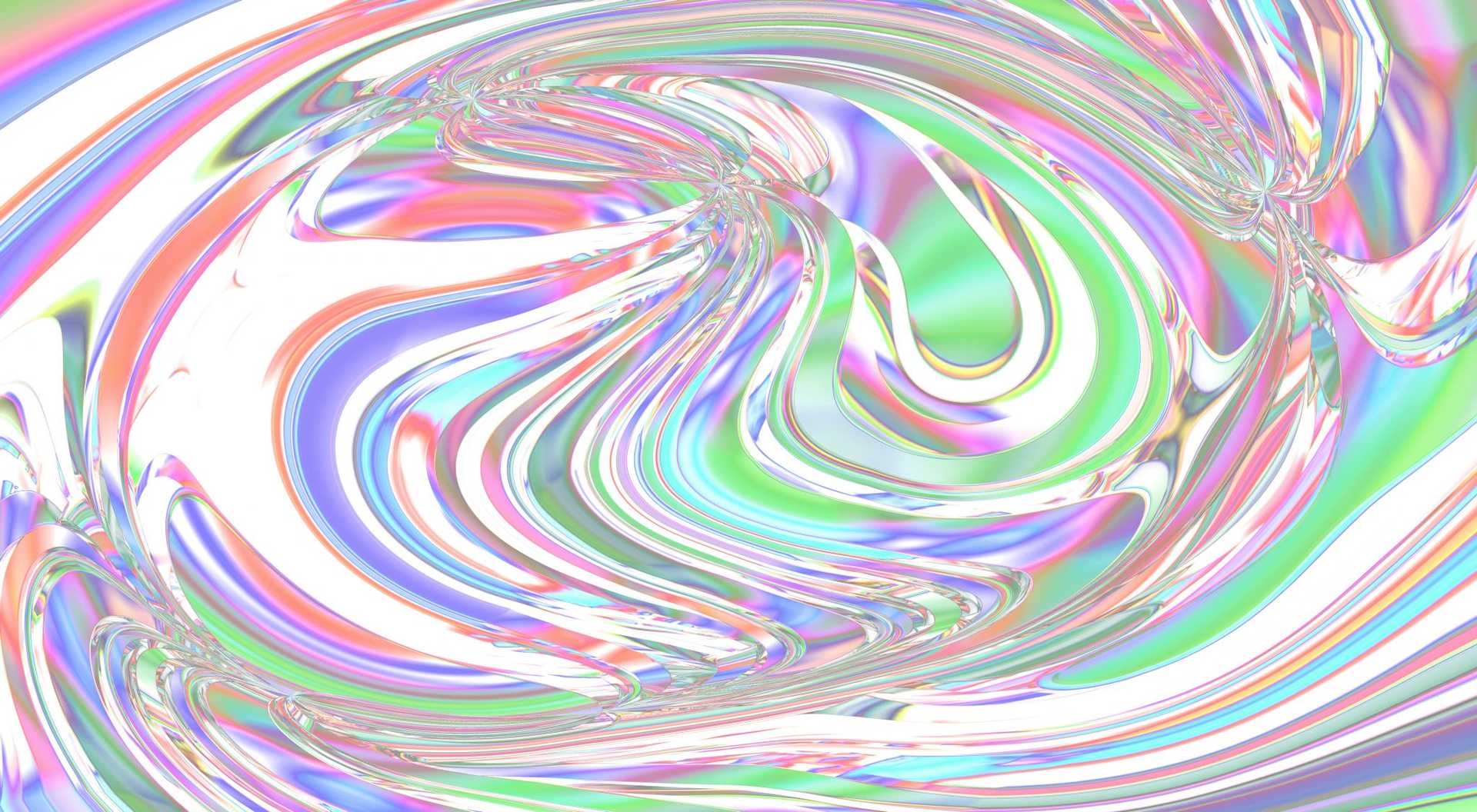Our Web Developer, Sam, highlights some of the most essential plugins to implement on your WordPress site in 2019…
See below for a full video transcription.
VIDEO TRANSCRIPTION:
Hi. I’m Sam. Today I’m going to be talking about my top WordPress plugins.
Contact Form 7
So the first one we’ll talk about is Contact Form 7. We use Contact Form 7 in a lot of websites as it’s easy to implement from a development point of view and from a client point of view. Contact Form 7 has got a range of plugins that can also expand on the functionality. For example, Flamingo can store all your emails in one place in the CMS so you don’t have to rely on emails to see all the messages you receive.
Also, it provides a great backup in case you lose all the messages. Also, Contact Form 7 implements an easy-to-use page where you can select a range of different inputs to go into the form and this will automatically be updated on the front-end as soon as you click “save.” With Contact Form 7, we often find that the documentation is really good and really well written. This helps if we need to expand on the functionality of Contact Form 7. For example, if we want to have a custom thank you page, this is one of the well-documented features that is easy to use and will allow us to quickly redirect a user after they have submitted a form.
WooCommerce
Another great plugin that we use is WooCommerce. WooCommerce is a plugin created by Automattic, the creators of WordPress. It allows you to expand on WordPress to create an e-commerce website which provides products and services around the website.
WooCommerce is designed to work from the get-go. It’s easy to implement into any theme and should just work as soon as you activate it. WooCommerce also provides a lot of different payment methods that are easy to implement from a development point of view and from a client’s point of view.
WooCommerce is very well coded which makes it super easy as a developer to expand on the functionality and also make it custom to the client’s needs. With WooCommerce being made by the creators of WordPress, it also means that they’ll get the latest information about what’s happening next in the WordPress CMS. This means that they should be able to keep on top of bugs and make sure that it always works in future releases of WordPress.
You often find with WooCommerce, there’s a lot of plugin support. This means even if you haven’t got a developer or you’re not a developer yourself, you should be able to find a plugin that will help your use case for your company. For example, if you’re an events company, there are plenty of event plugins out there which will expand on WooCommerce, which will make it easy for bookings for your website.
WooCommerce Preview Emails
Some examples of some great plugins for WooCommerce is WooCommerce Preview Emails. WooCommerce Preview Emails allows you to see every email that WooCommerce sends out in an easy to use fashion for any potential order. This is really helpful as it allows you to see all the information that the emails contain; the order items, the address, and the shipping information
It also allows you to make sure that the latest updates in WooCommerce haven’t changed any custom codes you may have or any plugin code that you have. Traditionally, in WooCommerce, you’ll often find that people have to recreate orders in order to check emails. This means that you have loads of redundant orders which you’ll then have to go and either delete or filter through, which can be incredibly tiresome and a bit tedious.
Therefore, WooCommerce Preview Emails allows you to quickly just check a single email, do a couple of changes, go back to the email without having to go through the full WooCommerce email order system which, again, is pretty tedious and also saves a lot of time.
WooCommerce Google Analytics
Another great plugin that we use for WooCommerce is WooCommerce Google Analytics. WooCommerce Google Analytics allows us to quickly add tags around the website for e-commerce events which then pull through to Google Analytics for SEO experts to check up on. You often find that Google likes to change these tags due to legacy reasons, just updates to their system or a range of different reasons. Therefore, staying on top of these tags can sometimes be a pretty hard job, and a job in itself, therefore having a plugin often helps minimize this job as it’ll stay on top of it naturally and also make sure you always have the latest tags. Therefore, your tracking will always be up-to-date and reporting the correct information.
With the Google Analytics tags being in JavaScript, this also means that if you need any custom tags, it’s easier to expand on the plugin. For example, we often find that sometimes we have a custom ‘add to cart’ method that we need to do. Therefore, we can just disable the tag in the plugin and create our own and the rest of the script will still work. It’ll still be able to track the rest of the sales properly without any problems.
This plugin is also really good for a novice website developer or even someone with no development experience at all as it’s quick and easy to set up and there’s no coding necessary to get the plugins set up.
Yoast SEO
So next I want to talk about Yoast SEO which is a really good SEO plugin that we use. So from a development point of view, it’s a really good plugin as it provides a custom function for breadcrumbs. So the breadcrumbs are pulled from the page hierarchy that the user has set. This means that we don’t have to create our own custom function as it’s often the same throughout every website.
So breadcrumbs want to be consistent otherwise the user is going to have to keep on adapting between different breadcrumb styles which is a pain and also it could lead to some confusion which is never good. Therefore, having someone else manage the breadcrumbs often leads to many websites having the same feel and functionality and therefore improving the accessibility of the website.
So from an SEO perspective, it allows you to do custom page titles and descriptions across all your posts. It also allows you to automate some of the other basic SEO features such as site maps which are really hard to stay on top of.
W3 Total Cache
So next I want to talk about W3 Total Cache which is a great caching plugin that we often use to help speed up websites. We often use W3 Total Cache to help speed up our websites to improve the end user’s usability of the website and to also improve page speeds which Google likes.
So the way that W3 Total Cache works is when the user hits the webpage, it will store all the information as
This plugin can be good for a novice user or an advanced user as
The main problem we come across with Total Cache is when we’ve got timely data on the website. With timely data, you don’t want this to be cached as it’ll always be in the past when you want current data. Therefore, we often use Ajax in JavaScript to get timely data and insert this into the cache page. This can be a bit slower for the
Wordfence
Finally, I want to
talk about Wordfence. Wordfence is a really great security plugin that we often
install in our websites. It helps with the security aspects of the website. And
also it helps to prevent spammers on your website. Wordfence constantly keeps
an eye on your server. It’ll constantly search and try and find any malicious
files. When it finds a malicious file, it’ll send you an email or simply put
the notification on your dashboard. This means that you’re confident that your
website is secure.
You often find that spammers like to target blogs as they can leave URLs to
malicious websites in the comments. Wordfence then can search through all your
comments and find these malicious URLs and block them before any users can
click on them. This helps protect your users and also your website.
One of the most common threats that you often find with high-traffic websites is people trying to DDoS them. So DDossing is where someone sends a high amount of traffic to your website and clogs up all your server resources. This will then leave the website unresponsive to most end users.
So they’re our top WordPress plugins. If you have any questions or any other plugins that you like either comment below or tweet us!