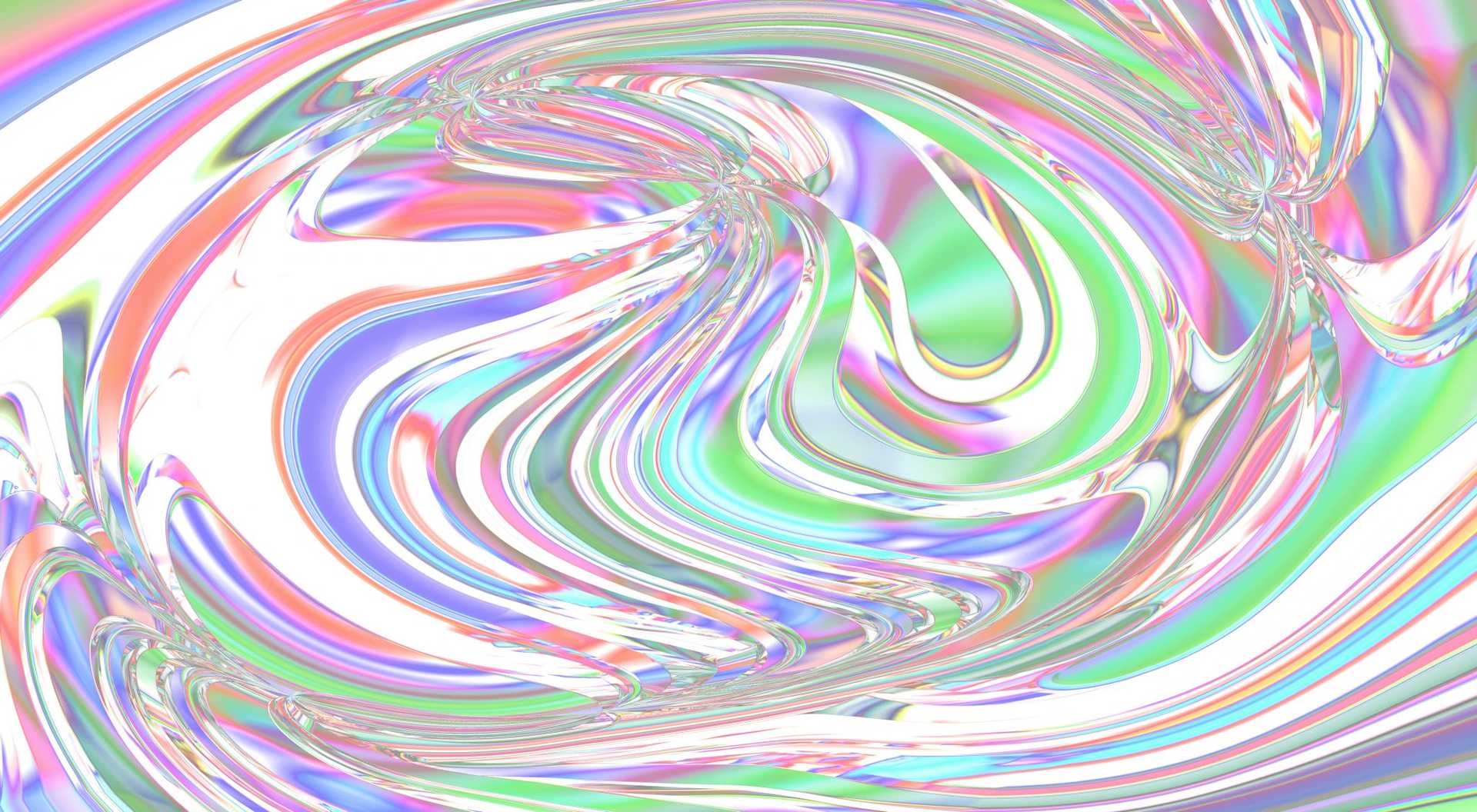If you have been researching ways to take your inbound marketing to the next level then you will have definitely come across Hubspot by now. Hubspot is an all-in-one inbound marketing platform that allows you to track users right from the first interaction all the way through the buyers journey until they become a customer. As well as the advanced tracking and analytics you are also able to create optimised blog content, landing pages, call to actions, and utilise nurturing features such as workflows (as well as a tonne more).
These features are great but you already have an existing site using WordPress as the content management system, won’t it be a huge task to implement and utilise Hubspot? The answer is no! There are several ways in which you can make Hubspot and WordPress work for you and we are going to cover three simple ones to get you on your way to inbound marketing success!
MIGARATING YOUR WEBSITE TO HUBSPOT
The first option in this scenario is to assess whether the Hubspot platform provides you with more value than your current WordPress site. Hubspot has the capability to provide many of the features that WordPress does but with the added benefit of the marketing and automation suite.
In terms of look and feel the possibilities are pretty much endless with Hubspot design so if you absolutely love your existing site design, there should be no reason it can’t be recreated on Hubspot’s COS.
If you decide you are going to go all in and move completely to Hubspot the migration process is not difficult, Hubspot has a migration team that will oversee and implement the process (full details here) or if you have a complex site you can enlist a Hubspot certified partner to help.
Migrating completely to Hubspot means that your full site will exisist on one domain and you will have the full power of Hubspot baked into every part of your site, which may suit your needs long term.
MIGRATING JUST YOUR BLOG TO HUBSPOT
The second scenario is to migrate just your blog to Hubspot and host your blog on a subdomain of your main site, so for example mainsite.com would be your mainsite and your blog would live somewhere like blog.mainsite.com.
Your blog should be the heartbeat of your content production and Hubspot’s content optimisation system (COS) is designed to maximise your content and allow you to follow the inbound methodology to grow your site’s traffic and ultimately drive more business.
If you have a lot of existing content don’t worry, all your existing posts can be moved to Hubspot (follow this guide) so you will not lose any of your hard work and you will alredy have a great foundation to work from. This way of implementing Hubspot means that you will keep your main WordPress site in tact so if you have a company website that has been developed with bespoke functionality, that can remain in place while you still get to utlise the power of Hubspot.
KEEP EVERYTHING AND IMPLEMENT TRACKING
A lot of people looking into using Hubspot dont realise that it can be put in place on their existing site, this way works just fine it just means you dont get the full benefit of the Hubspot system.
The things you will have to put in place to use Hubspot with your existing site are:
- Implement the Hubspot tracking code across all pages
- Swap out any existing forms with Hubspot forms
- Change any CTA’s (call-to-action) to Hubspot CTA’s
Although this way will work you do miss out on some of the valuable features that Hubspot offers in terms of content creation and optimisation, so whilst this way still provides a lot of value this would be our last choice recomnmendation.
If you have any questions about your website and moving it to Hubspot let us know, we are Hubspot design certified so have plenty of juicy knowledge to share!
Want to discover more digital marketing tips and tricks? Why not sign up to our mailing list for all the latest insights from Flaunt Digital?