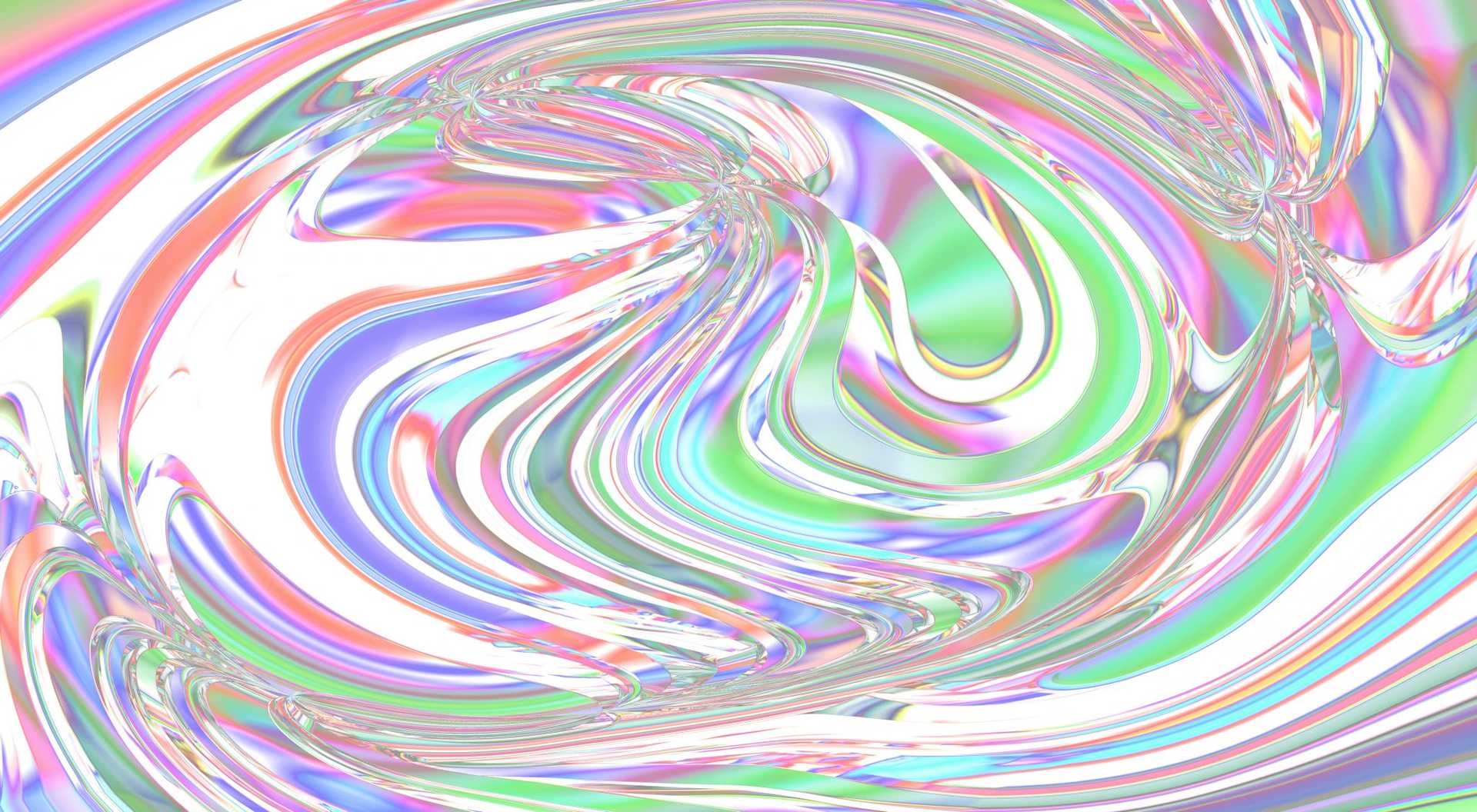intro.
As a business, the content that you distribute online can understandably have a significant impact on the way people perceive your brand. There’s no online channel where this is more relevant than social media.
From Pepsi’s Cristiano Ronaldo advert fail to the hijacking of Microsoft’s Twitter chatbot, Tay, there have been countless social media blunders that left brands hanging their heads in shame.
Even seemingly minor things such as the quality of your images and video content can have a huge impact on the general perception of your brand. Just think, if McDonalds was seen posting a low-quality, pixelated photo on their Instagram feed to promote the launch of a new product, people would undoubtedly kick off.
Therefore, it can come in handy to understand what size your images need to be for different social media platforms, in order to avoid them being compressed or resized.
The growth of Instagram in recent years has been a truly incredible feat. From 30 million users back in 2012, with a team of just 13, the social media company now has well over 500 employees and 1 billion monthly users.
Due to its image-first format, brands with visual products or services simply need to be on Instagram, particularly e-commerce brands. Here are the most important image sizes for Instagram.
Profile image: 110 x 110 pixels
This image will appear on your profile and next to your Instagram handle in the main timeline and on comments etc.
- Appears on profile at 110 x 110 pixels
- Bigger images are okay, although Instagram will scale down
- If image is not 1:1 aspect ratio then Instagram requires the user to crop to a square
Shared image: 1080 x 1080 pixels
This is an image that is shared as a standard Instagram post, which will appear on the main timeline.
- Recommended size of 1080 x 1080 pixels
- Instagram will scale this down to 612 x 612 pixels for the main timeline
Story image: 1080 x 1920 pixels
This is an image that is shared as an Instagram Story, which will appear in the Stories tab at the top of the main timeline.
- Recommended size of 1080 x 1920 pixels
- Recommended 9:16 aspect ratio
- Minimum size of 600 x 1067 pixels
- Maximum 4gb file size
Once known as the king of social media, Facebook has received endless bad press ever since the infamous Cambridge Analytica Scandal. Saying that, this social media platform still has well over 2 billion active monthly users, which means it’s a crucial marketing channel for any brand.
As Facebook posts with images see 2.3 times more engagement than those without images, it’s so important that you get your image sizes right on this platform.
Profile image: 180 x 180 pixels
This image will appear on your Facebook business page and next to your business name in the main timeline and on comments etc.
- Minimum size of 180 x 180 pixels
- Displays at 170 x 170 pixels on desktop and 128 x 128 pixels on smartphones
- Thumbnail displays at 32 x 32 pixels on timeline
- Images will need to be cropped to a square
Cover image: 820 x 312 pixels
This image will only appear on your Facebook business page.
- Recommended size of 820 x 312 pixels
- Minimum size of 400 x 150 pixels
- Displays at 820 x 312 pixels on desktop and 640 x 360 pixels on smartphones
Shared image: 1200 x 630 pixels
This is an image that is shared within a Facebook post, which will appear on your Facebook business page and on the main timeline.
- Recommended size of 1200 x 630 pixels
- Any size image will pass, although they may be scaled up or down
- You can go back and edit the image and/or post at a later date
Growth of Twitter’s userbase has been pretty slow since 2015, but it still remains one of the most thriving social media channels for engagement. Many brands use this platform as their main channel to provide customer service, as well as for sharing regular company updates and promoting new products or services.
Here are the most important image sizes for Twitter.
Profile image: 400 x 400 pixels
This image will appear on your profile and next to your Twitter username in the main timeline and on replies etc.
- Minimum size of 400 x 400 pixels
- Twitter scales down profile images to 200 x 200 pixels
- Maximum 2mb file size
Cover image: 1500 x 500 pixels
This image will only appear on your Twitter profile.
- Recommended size of 1500 x 500 pixels
- Maximum 5mb file size
Shared image: 440 x 220 pixels
This is an image that is shared within a tweet, which will appear on your Twitter profile and on the main timeline.
- Recommended size of 440 x 220 pixels
- Maximum 5mb file size
Arguably the main social media channel for B2B brands, LinkedIn boasts over 250 million active monthly users. It’s also a key channel for any brands that are running a recruitment campaign, due to the large number of business professionals that use this platform.
Here are the most important image sizes for LinkedIn.
Profile image: 300 x 300 pixels
This image will appear on your LinkedIn business profile and next to your business name in the main timeline and on comments etc.
- Minimum size of 300 x 300 pixels
- Maximum 4mb file size
Cover image: 1536 x 768 pixels
This image will only appear on your LinkedIn business profile.
- Recommended size of 1536 x 768 pixels
- Minimum size of 1192 x 220 pixels
- Maximum 4mb file size
Shared image: 1200 x 628 pixels
This is an image that is shared within a LinkedIn post, which will appear on your LinkedIn business profile and on the main timeline.
- Recommended size of 1200 x 628 pixels
YouTube
With 1.5 billion users, YouTube is undoubtedly one of the most popular social media platforms of our time. But with research suggesting that video content will make up 79% of global internet traffic by 2020, it’s likely that YouTube will continue to grow rapidly over the next few years.
Although this is a social media platform that focuses on video, there are several elements that require you to upload an image. Here are the most important image sizes for YouTube.
Profile image: 800 x 800 pixels
This image will appear on your YouTube channel and next to your channel name in YouTube search, on relevant videos and in comments etc.
- Recommended size of 800 x 800 pixels
- Displays at 98 x 98 pixels
Cover image: 2560 x 1440 pixels
This image will only appear on your YouTube channel.
- Recommended size of 2560 x 1440 pixels
- Safe area for desktop and smartphones is 1546 x 423 pixels (the full cover image is only displayed on TVs)
- Maximum 4mb file size
Thumbnail image: 1280 x 720 pixels
This image will appear as the ‘thumbnail’ for relevant video uploads, which will appear on your channel video library and in users’ ‘Subscriptions’ tab.
- Recommended size of 1280 x 720 pixels
- Recommended 16:9 aspect ratio (any other size will be stretched to fit this)
This should give you all the information that you need to share an image to any social media platform seamlessly.
Do you have any tips or recommendations for uploading images to social media? Why not let us know in the comments or on Instagram or Twitter?
Want to discover more digital marketing tips and tricks? Why not sign up to our mailing list for all the latest insights from Flaunt Digital?