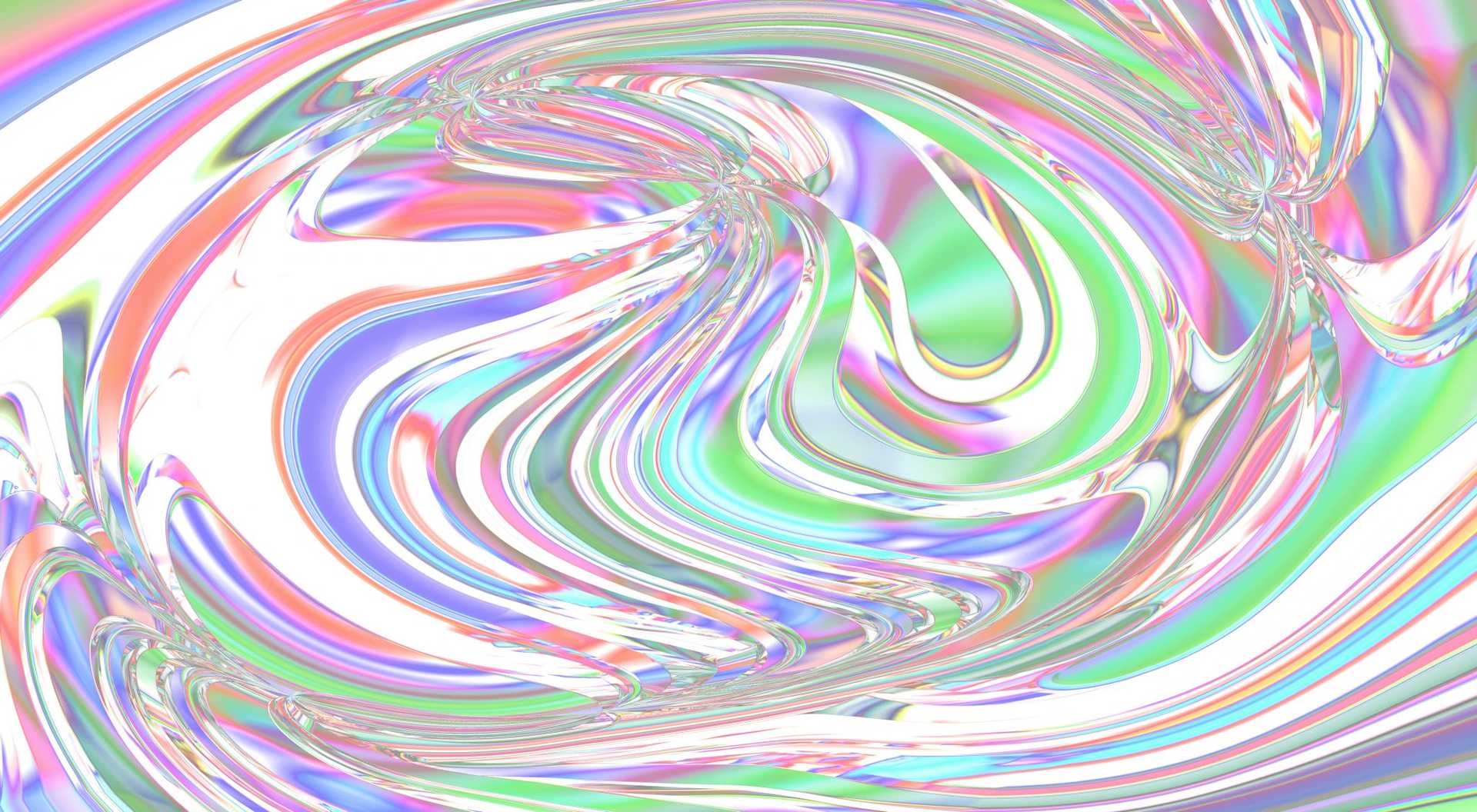Schema markup (also known as structured data) has undoubtedly been one of the biggest SEO breakthroughs in the last decade.
Back in 2011, many of the top search engines including Google, Yahoo, Bing and Yandex came together to create Schema.org. The aim of Schema.org was to make webpages easier to read for search engine crawlers.
What is schema mark-up?
In simple terms, schema markup is code that you can implement on your webpages to improve the way that search engine crawlers interpret specific information on the page.
Schema.org acts as an online dictionary for schema markup, providing you with the information that you need to mark up anything from the opening times of your business to the cost of a product. Most items on Schema.org also include examples of how to implement them using various different techniques, such as Microdata, RDFa and JSON-LD.
What are the benefits of schema markup?
Not only does the implementation of schema markup make it far easier for crawlers to read your webpages but many schema items can lead to more visual results within SERPs, which can be crucial in encouraging users to click through to your site. For example, the ‘Review’ markup can result in a star rating below your listing in Google’s SERPs.
The implementation of schema markup can also massively increase your chances of being selected for one of Google’s ‘Featured Snippets’ or ‘People Also Ask (PAA)’ results, which are now shown in 13% and 82% of Google’s SERPs, respectively. With featured snippets attracting 8.6% of clicks for the average SERP, this can be a great way to steal traffic from high-ranking competitors.
Another compelling reason to use schema markup is the growing popularity of voice search. It’s common SEO knowledge that when someone uses their voice to search for something, their voice assistant returns the single top result for their query. In order to rank for the top result for any given query, your content will usually need to rank as the featured snippet result. As voice search becomes more popular over the coming years, schema markup will become even more crucial for businesses that want to dominate their organic space.
With all of this in mind, you may be surprised to find out that schema markup is still one of the most under-utilised aspects of SEO; research suggests that just 0.3% of all websites use it. Therefore, implementing some of these quick wins can give you an incredible advantage over competitors.
Events
Google’s ‘Events’ SERP is one of the most valuable ranking spots for any brand that offers events. Similar to featured snippets, local search, flights and so on, Google puts this at the top of its SERP for all relevant organic searches. This means that, particularly on mobile devices where the ‘Events’ SERP is displayed more prominently, you can steal a load of traffic from competitors.
It’s fairly easy to optimise your event pages to show up in Google’s ‘Events’ SERP. All it takes is customising some code for each relevant page, using the ‘Event’ or ‘Festival’ item on Schema.org, before inserting it into the HTML on the relevant page.
Below, you can find a schema markup template for event pages using JSON-LD (replace all elements in CAPITALS with the relevant info for your page).
<script type="application/ld+json">
{
"@context": "http://schema.org",
"@type": "Event",
"location": {
"@type": "Place",
"address": {
"@type": "PostalAddress",
"addressLocality": "EXAMPLE CITY",
"addressRegion": "EXAMPLE REGION",
"postalCode": "EXAMPLE POSTCODE",
"streetAddress": "EXAMPLE ADDRESS"
},
"name": "EXAMPLE COMPANY"
},
"name": "EXAMPLE EVENT NAME",
"description": "EXAMPLE EVENT DESCRIPTION",
"organizer": "EXAMPLE EVENT ORGANIZER",
"doorTime": "EXAMPLE START TIME",
"startDate": "EXAMPLE START DATE",
"endDate": "EXAMPLE END DATE",
"image": "EXAMPLE IMAGE URL"
}
</script>List Items
As we mentioned before, ranking for featured snippets can be a great way to steal traffic from competitors.
One of the most popular types of featured snippet is often referred to as a ‘List Snippet’. This is where the answer to a user’s query appears in a list within a featured snippet. For example ‘how to implement schema markup’.
It’s important to highlight that adding schema markup to a webpage isn’t the only way to rank for List Snippets; it’s also possible to rank for them by simply implementing list HTML, forexample:
<ol>
<li>EXAMPLE ITEM 1</li>
<li>EXAMPLE ITEM 2</li>
<li>EXAMPLE ITEM 3</li>
</ol>It’s also possible to rank for List Snippets without any HTML or schema markup whatsoever. Although you risk losing your featured snippet spot to a competitor that chooses to implement schema or list HTML.
In order to implement schema markup targeting List Snippets, we’d firstly recommend adding an ID to each item in your list, within the HTML. For example:
<h2 id=”example”>EXAMPLE ITEM</h2>You can also do the same within list HTML:
<li id=”example”>EXAMPLE LIST ITEM</li>This allows you to tag the relevant section of the content to the relevant point in the list, using a direct URL. The ID that you put in quote marks (id=””) can be accessed by adding a hashtag (#) to the end of your URL. For example:
https://www.exampleurl.com/exampleblogpost/#exampleThis in turn allows the web crawlers to read the individual piece of information that links to the relevant item in the list.
From here, you can refer to the ‘ItemList’ element on Schema.org to put together your code. Alternatively, you could use the following schema markup template to optimise your webpage for List Snippets. Once again, this has been written in JSON-LD:
<script type="application/ld+json">
{
"@context" : "http://schema.org",
"@type" : "ItemList",
"itemListElement" : [
{
"@type" : "ListItem",
"position" : "1",
"item" :
{
"@id" : "ITEM URL WITH #ID",
"name" : "ITEM NAME",
"url" : "ITEM URL WITH #ID"
},
"nextItem" : "NEXT ITEM NAME"
},
{
"@type" : "ListItem",
"position" : "2",
"item" :
{
"@id" : "ITEM URL WITH #ID",
"name" : "ITEM NAME",
"url" : "ITEM URL WITH #ID"
},
"nextItem" : "NEXT ITEM NAME",
"previousItem" : "PREVIOUS ITEM NAME"
},
{
"@type" : "ListItem",
"position" : "3",
"item" :
{
"@id" : "ITEM URL WITH #ID",
"name" : "ITEM NAME",
"url" : "ITEM URL WITH #ID"
},
"previousItem" : "PREVIOUS ITEM NAME"
}
]
}
</script>Then, for each additional List Item that you need to add, simply copy the code for the second point (from ‘{‘ to ‘},’) and customise it with the relevant content.
Just bear in mind that you can only implement one ListItem schema per webpage.
It’s also important to note that the majority of List Snippet results come from webpages that rank in the Top 10 results organically. Therefore, if you have limited time it could be wise to focus on implementing schema markup on pages that already rank on Page 1. This also lies true for Paragraph Snippets, which we’ll discuss next.
Questions & Answers
The other common featured snippet is often referred to as a Paragraph Snippet. This type of snippet usually shows up when a user searches for a question. For example, “what is schema markup”.
It’s really easy to implement this type of schema; you simply need to refer to the ‘Question’ item on schema.org. Again, it can help to implement an ID into the header of each relevant question to help Google’s crawlers find the relevant piece of content.
Here’s a template that we often use to optimise pages for Paragraph Snippets, using JSON-LD:
<script type="application/ld+json">
{
"@context" : "http://schema.org",
"@type" : "Question",
"url" : "URL WITH #ID",
"name" : "EXAMPLE QUESTION",
"acceptedAnswer" : "EXAMPLE ANSWER",
"dateCreated" : "CONTENT PUBLISH DATE",
"author" : "CONTENT AUTHOR"
}
</script>One of the great things about ‘Question’ schema items is that they can be used numerous times on the same webpage. Saying that, it’s important to remember that your piece of content probably won’t rank as the featured snippet unless it’s already ranking on Page 1 organically for the term that you’re optimising for.
This type of schema markup can also be implemented on your site’s FAQ page. You could also use the ‘QAPage’ item on schema.org if you feel it would be more relevant. This also follows a similar JSON-LD structure.
E-commerce Markup
Schema markup can also be extremely powerful for e-commerce websites. The ‘Product’ schema item allows you to mark up various aspects of your website’s product pages including reviews, price, stock availability, manufacturer, stock number, and even things like its colour, condition, height, width, weight and so on.
Whilst this sort of schema may not increase your chances of appearing in a featured snippet, it can do a great job in making your listing stand out from competitors in Google’s organic SERPs. This is because many of the ‘Product’ sub-items will be displayed visually in your organic listing.
For example, reviews (‘aggregateRating’) will display a visual star rating within your organic listing.
This also lies true with the stock availability (‘availability’) and pricing (‘price’ & ‘priceCurrency’).
In addition, implementing product schema markup will increase your chances of being displayed organically within Google’s Shopping listing.
Results From Implementation
Following the implementation of schema mark-up targeting list items, we noticed that some of our blog posts had been getting pulled in to the featured snippets for relevant search terms.
It’s important to note that this appearance wasn’t immediate. Our blog posts were already ranking on Page 1 for the relevant search terms, and even then they took about a month to be pulled in to the featured snippet following the implementation of structured data.
We also implemented schema mark-up targeting Google’s Events SERP on one of our event-based clients. Again, it took a few weeks until we noticed any web pages starting to appear in this SERP but sure enough, it had the desired effect!
Following the implementation of any of these bits of schema markup, we’d always recommend that you test the webpage using Google’s Structured Data Testing Tool. More often than not, you’ll find several ‘Errors’ or ‘Warnings’.
In our experience, the ‘Warnings’ are simply recommendations and can often be ignored without any consequence. But the ‘Errors’ should almost always be corrected, otherwise you risk your schema having little or no effect on your webpage. Depending on how serious the errors are they can even end up confusing crawlers, which could have a negative impact on your webpage.
Do you have any other quick wins or recommendations for schema markup? Why not let us know in the comments or on Instagram or Twitter?
Want to discover more digital marketing tips and tricks? Why not sign up to our mailing list for all the latest insights from Flaunt Digital?