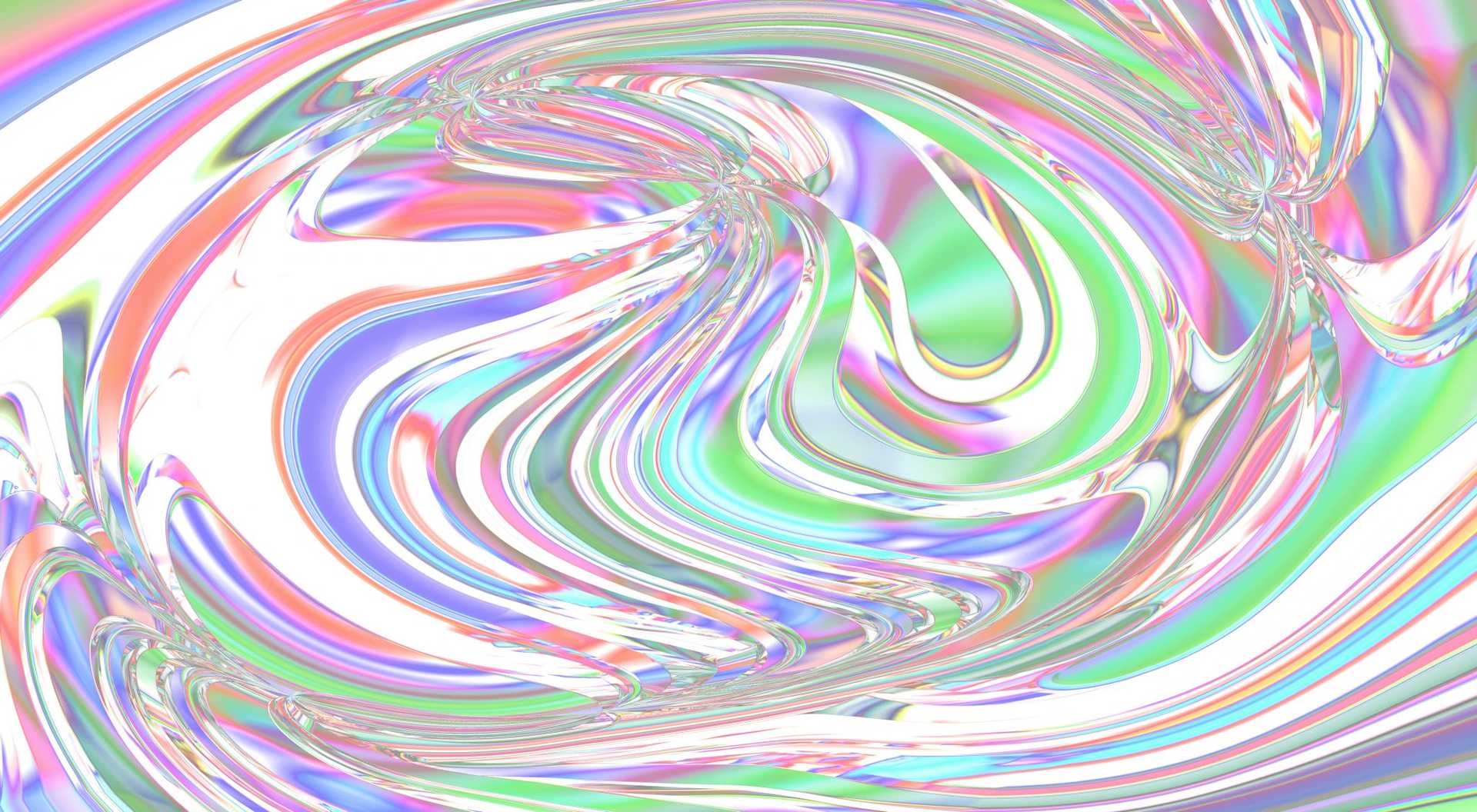Over the years, the algorithm that determines how a website ranks in Google’s SERPs has changed drastically. As search engines become more advanced and continue to focus on delivering results that are more relevant to the end user, the job of an SEO becomes increasingly complex.
In 2019, an SEO’s job role can encompass technical SEO, link building, content marketing, CRO, on-site UX and loads more. One element in particular that has often been overlooked in the past is on-site user experience (UX).
We’ve previously written about Google’s move towards ‘Search UX’, to a mixed reception. But following the leak of Google’s internal “UX Playbooks” at the end of 2018, more and more people have started to understand just how important UX is in the success of any website.
In this blog, we take a look at 7 common UX mistakes that e-commerce websites fall for.
Product listings that don’t open in a new tab
When researching, reading news articles or shopping online, millennials and young adults often engage in something called “page parking”. By definition, this is simply the process of opening multiple tabs in quick succession as a way to save items and revisit them at a later time.
When shopping on e-commerce websites, people use page parking to compare various different products before making a decision on which one to buy. As you can imagine, having product listings that simply won’t open in a new tab can be a massive turn off for anyone that uses this comparison technique.
Low quality product images
You’ll be surprised at just how much of an impact low-quality images can have on website conversion rates. Research suggests that 67% of consumers say the quality of a product image on a website plays an important role for them when following through with a purchase. Not only will a low-quality image portray a bad impression of your brand but it can potentially stop the user from seeing what the product looks like, depending on how pixelated the image is.
A limited number of images can also have a negative effect on your website. If your product has just 1 or 2 images but a competitor’s product has 4+ images then the odds will be against you; your competitors are giving the end user more information on the product, therefore they’ll be able to make a more educated purchase. This is even more important with high-value products.
Out of stock items still in listings
Ever had love-at-first-sight with a product, only to click through to it and discover that it’s out of stock? It’s highly frustrating and can feel like wasted time; most people that fall victim to this will simply click away from your site and never return again. This can be damaging for both your brand image and also for your website’s bounce rate. It pays to constantly maintain your product listings, ensuring that no out of stock products have got mixed in with the rest.
No product search functionality
Did you know that users who search for a product on a website are 200% more likely to convert? With this in mind, failing to implement search functionality on your e-commerce website is a huge missed opportunity. Without this feature, it will also be a lot more difficult for users to find a specific product on your website, instead having to use their intuition to navigate through the various categories on your site.
To make on-site search functionality even more effective, we’d recommend including auto-suggestions and spelling corrections too. In addition, ensuring that any search query will always return results is key; displaying some of your most popular products usually works well as a default.
Limited category options
It’s all well-and-good splitting your products up into different categories, but it’s even more important to make sure that your categories promote a good user journey. By this we mean to ensure that all product categories are relevant and intuitive; you never want to have a category name that leaves the user wondering what it even means.
Even though it may seem obvious, some of the key product categories that many e-commerce sites fail to implement are “Men’s” and “Women’s”. Whilst a lot of high-volume e-commerce websites display these two categories prominently on their homepage, you’d be surprised at how many sites fail to include these categories on their website at all. It could also make sense to have a “View All” category option, which can then be filtered to refine results.
No guest checkout
Failing to offer a guest checkout option can have a massive impact on an e-commerce website’s bounce rate and conversion rate. Luckily, it’s also one of the easiest mistakes to correct.
After spending time searching for a product, adding it to their basket and preparing to pay for it, users usually want the checkout process to be as quick and easy as possible. Forcing people to spend even more time on your website, signing up for an account that they won’t even use, in order to buy a product is only shooting yourself in the foot. This is a common cause of abandoned carts, so if you’re seeing this trend in Google Analytics then it could be wise to implement a guest checkout option.
Price below the fold
As pricing is one of the most influential aspects of a customer’s purchasing decision, it’s important to make your pricing clear and obvious across your website. Again, this is a pretty easy mistake to correct, but you’d be surprised at how many websites fail to display their pricing information above the fold on product pages. An effective way to do this is by highlighting your pricing on any product pages, and making sure that it is displayed above the fold on all devices, from desktop to mobile. If a user has to scroll through a webpage in order to discover how much a product costs, it’s not going to bode well for your brand’s image and it will likely deter the user from purchasing from your site.
It’s easy to overlook the sincerity of some of these mistakes, but prioritising on-site UX is bound to have a positive effect on your website’s conversion rate. You’ll be surprised at how much of an impact even the smaller things on this list can have.
Do you have any other on-site UX tips or recommendations? Why not let us know in the comments or on Instagram or Twitter?
Want to discover more digital marketing tips and tricks? Why not sign up to our mailing list for all the latest insights from Flaunt Digital?