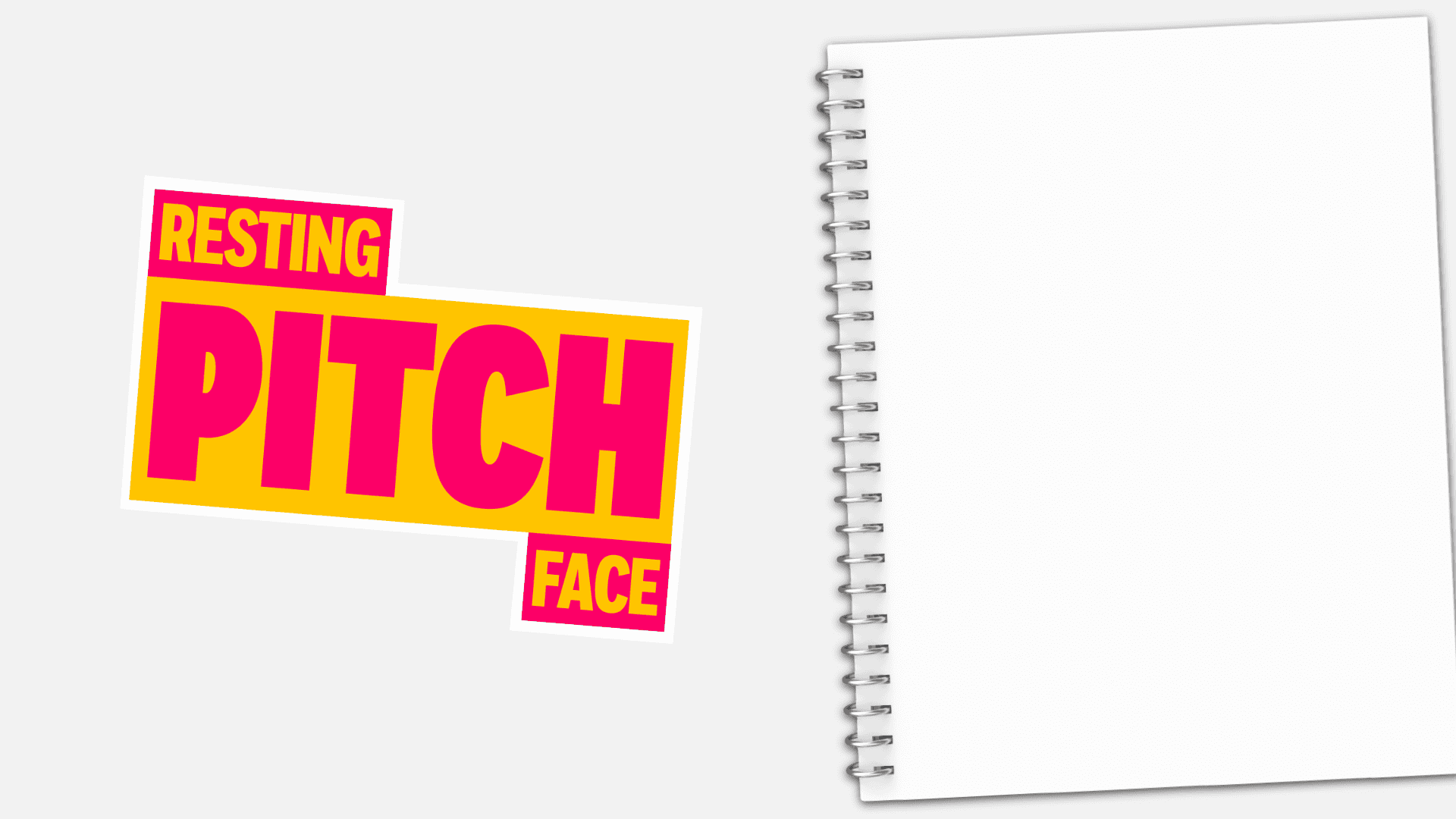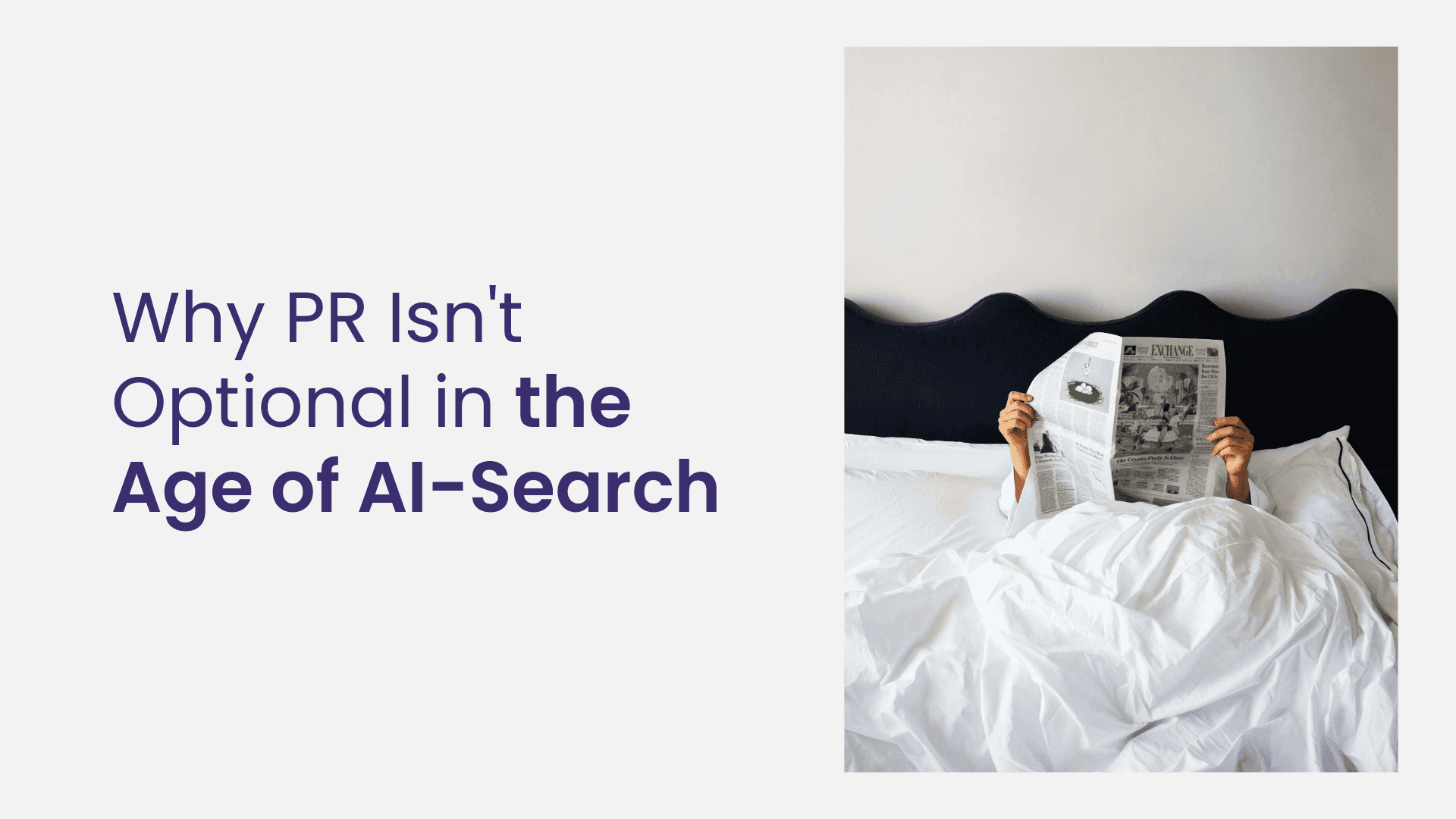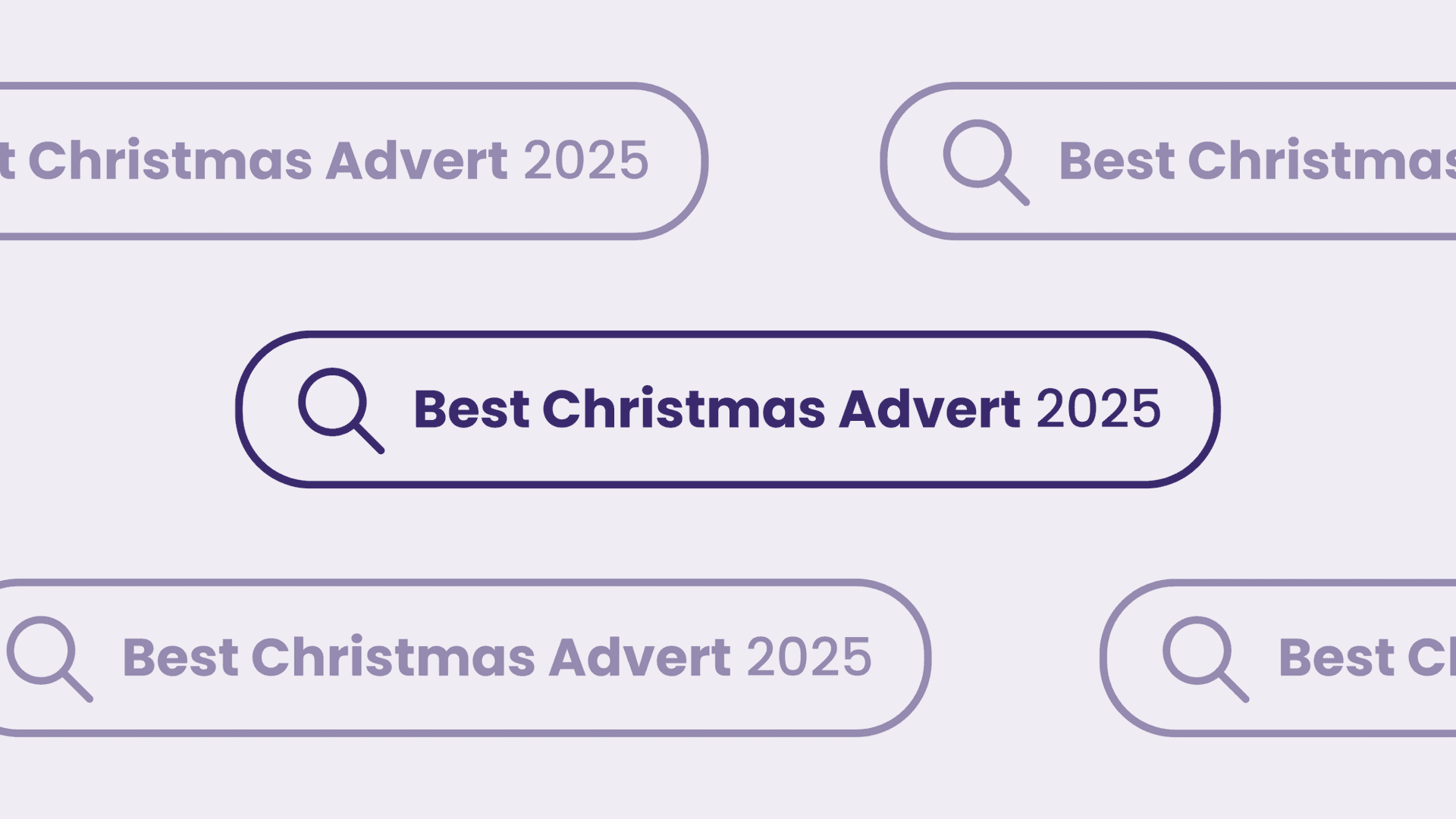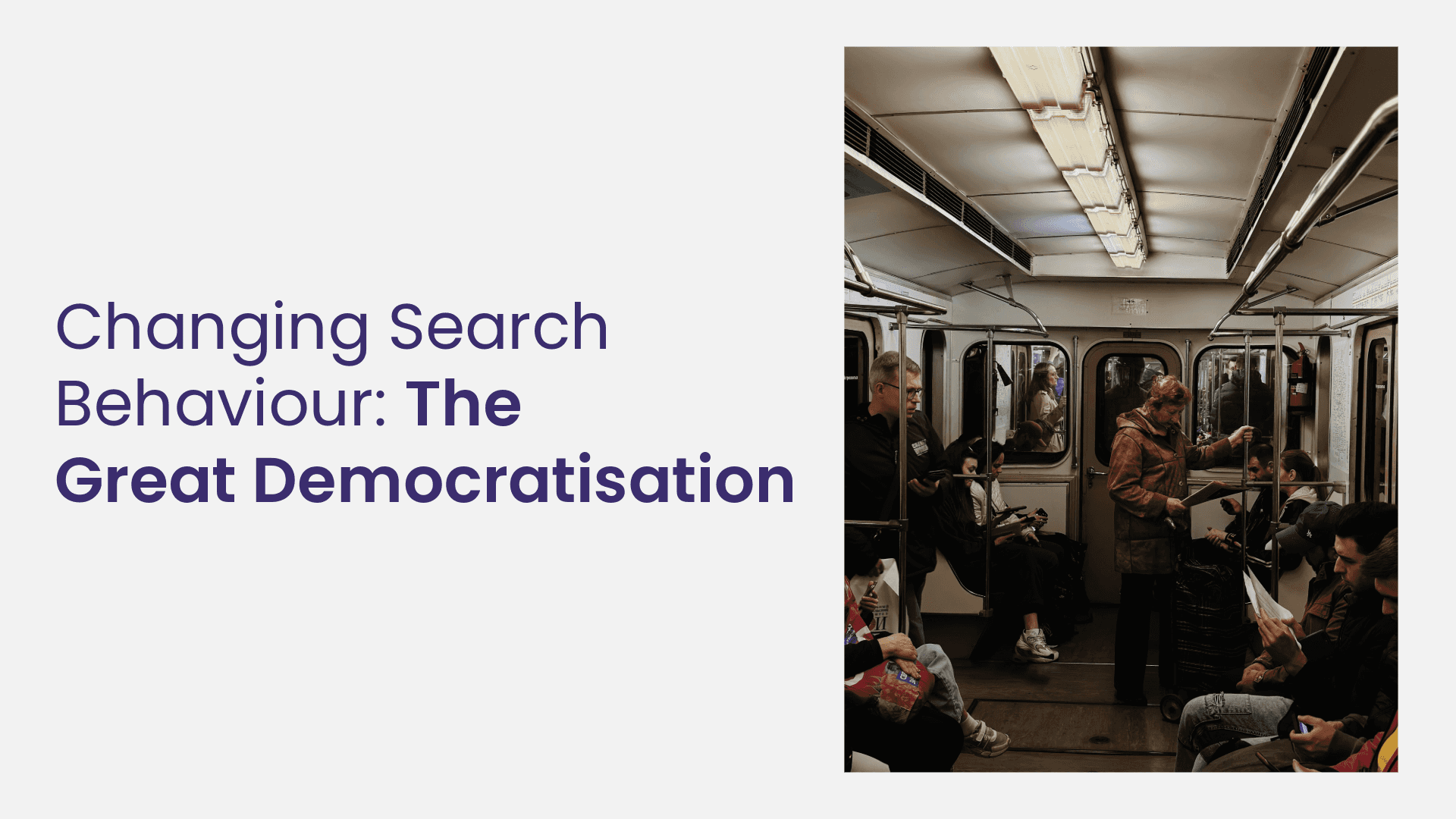
7 Time-Saving Tools For Digital Marketers
Written by Daniel
In the latest Flaunt Digital YouTube video our Inbound Marketing Executive, Daniel, shares his top 7 time-saving tools for digital marketers. Make sure you subscribe to our YouTube channel for more videos like this!
See below for the full video transcription.
VIDEO TRANSCRIPTION:
Hi, guys, my name is Daniel, I’m the Inbound Marketing Executive at Flaunt Digital. Here are seven time-saving tools for digital marketers.
Dashlane
So, number one is Dashlane and what this is it’s a password manager tool. So, if you want to log on to a website, for example, Twitter or Facebook or anywhere else, usually you’d have to type in your password, your username, whatever the login details might be, but Dashlane just stores all your passwords, encrypts it inside its servers, so it’s all safe. Obviously, with a lot of password management tools, there is that kind of issue with trust, but yeah, Dashlane, read the reviews for yourself. So, yeah, all you need to do is log in with one password to Dashlane. Whenever you visit a website, it will log you in automatically. And if you’ve got several usernames, which, for example, on Twitter could be an issue, you just click on and it comes up with a list of all of your different passwords for that website, and you can just log in like that with a click of a button. Yeah, it saves you loads of time in the long run, loads of effort in remembering all your passwords as well.
Buffer Chrome Extension
So, the second tool we’re going to talk about today is Buffer, more specifically the Chrome extension tool for Buffer. So, if you haven’t heard of Buffer before, what this is it’s just a social scheduling tool like Hootsuite. But the Chrome extension tool in particular, you can use that, for example, if you’re scrolling through a website and you find an article that you think your social followers might like or might be relevant to them. Then you literally just click on the Chrome extension in the top corner. It comes up with a pop-up box. You can type your message in. You can customize it for each different social platform, choose which social platforms you want to share it to, and yeah, schedule it in advance or post it straight away. It’s really useful if you don’t have much time to craft a weekly schedule for social media content or anything like that. And if you use it in collaboration with Twitter lists, it can save you a whole load of time in the long run.
If This Then That (IFTTT)
So, the next time-saving tool I’m going to talk about, number three, is If This Then That, otherwise known as IFTTT. What this is it’s a marketing automation tool. What you can do, you can bring together what they call ‘recipes’, and it just…it basically integrates different websites, different apps. So, for example, you can partner together your weather app and Twitter, and you can say, if it’s sunny on a certain day, then to post a tweet saying, “Have a great day everyone. Go out and enjoy the sun.” Just an example off the top of my head, obviously. And, yeah, it can save you loads of time in the long run. There will be loads and loads of blog sites that have got like ‘top 50 IFTTT recipes’ that you can go through, see if any are relevant for you.
Google Analytics
So, tool number four that I’m going to talk about today is Google Analytics. A lot of you will probably already be familiar with this. All it is, really, is an analytics tool and probably one of the most advanced free ones around. It gives you loads of insight about your web traffic data, where that traffic has come from, what kind of demographics there are, loads and loads of information. And, as I said, it’s probably one of the most advanced analytic tools out there at the moment, especially one of the most advanced free ones. It doesn’t take long to set up, and it’s probably one of the essentials for any digital marketer.
Canva
All right, so the next tool I’m going to talk about today is something called Canva. What it is, if you put together a lot of graphic designs or anything for your social media, or an image for your blog, or anything like that, it’s just great to quickly go on and put together a quick design, especially if you don’t have advanced skills to use the Adobe suite like Photoshop. It’s free as well. I think there’s a pro version as well, which offers you more features, more designs, and assets and stuff like that. But, yeah, it’s great. It saves you a lot of time. Yeah.
Grammarly
Okay, so tool number six that I’m going to talk about today is something called Grammarly. Personally, I would say that it’s always best to get someone to proof your work, but if you don’t have the time for that, or if you don’t have someone to actually proof your work, this can be a brilliant tool. Even if you do have someone proofing your work, it can be great to use this just to double-check your grammar, your spelling. Basically, what it does, it just goes through all of your blog content or social posts; there’s a Chrome extension tool for this as well. And, yeah, it just has a look at the grammar and the readability of everything, and just gives you suggested improvements, or spelling mistakes, or grammar mistakes, or anything else like that. And another great thing about Grammarly, especially if you send a lot of important emails, obviously, as I mentioned the Chrome extension tool. You can use this to just basically analyse your emails, just double-check that you haven’t made any spelling mistakes, grammar mistakes. Yeah, it’s a great tool, and I’m pretty sure it’s free as well.
Todoist
So, tool number seven, the last tool that I’m going to talk about today, is something called Todoist. Essentially, what it is, it’s a task management tool, an online to-do list, basically. My colleague, Lee, actually spoke about it on a tutorial, a review video the other week, so go check that out above somewhere. Yeah, it’s great. It just streamlines what you’re doing, basically. It helps you keep track of what tasks you’ve got on. Yeah, it’ll save you a lot of time in the long run. Yeah.
So, yeah, that’s my seven time-saving tools for digital marketers, I hope you’ve enjoyed the video. I hope you find them all useful. If you’ve got any other time-saving tools that you think would be useful, feel free to drop a comment below or let us know on socials.