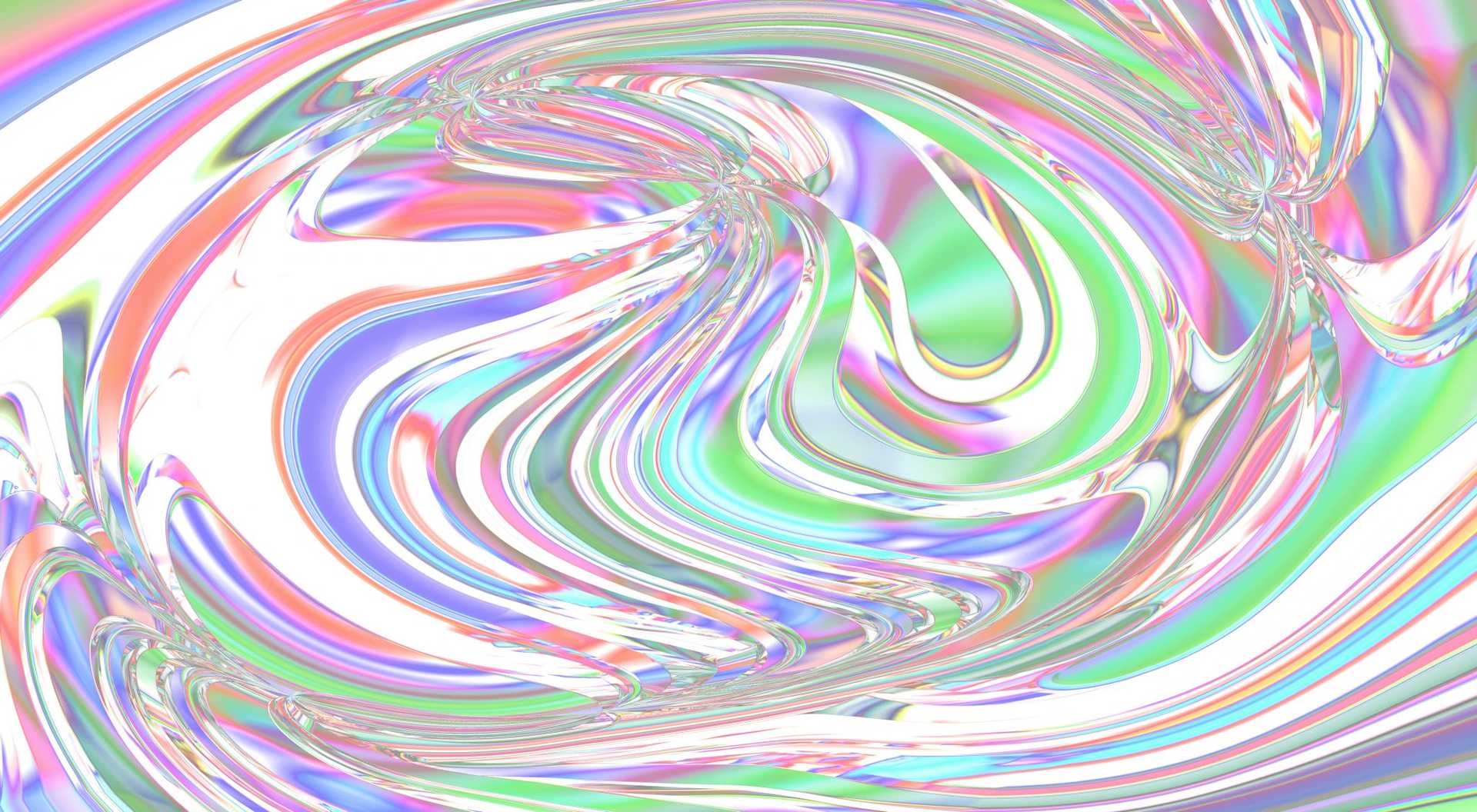Companies can set up a website staging environment in several different ways. It all depends on your website’s requirements, your technical know-how and the resource that you’re willing to invest.
What Is A Staging Website?
In summary, a staging website is a development environment that is used to test different elements of a website before pushing it to a live site.
The most common way to create a staging website is to use a local development environment that runs from your computer to make code changes. These changes are then pushed onto a staging server for testing, before pushing the confirmed changes to a live website server that’s publicly visible.
So, why should you use a staging website?
“I highly recommend investing the time and resources into a staging site; you will immediately see a difference in your workflow.” – CLICK TO TWEET
A Place To Break Everything
This may seem counterintuitive; however, you will never know your website breaking points and vulnerabilities until you have a problem. Having an environment in which you can break things without any repercussions usually allows you to find these problems before an end user does, therefore leading to a better user experience.
Training Ground For The Website Manager
Content management systems are often only used for blogs and ecommerce functionality. Therefore, when a website manager needs to do something outside of these normal tasks it can help to have an environment they can essentially use as a training ground. This can lead to them having more confidence when carrying out content management tasks and helps avoid any mistakes.
“It’s always nice to know something is going to work before clicking that save button.” – Click To Tweet
Showcase New Features
The process of implementing new features can often take a lot of back-and-forths between the development team and the website manager. Therefore, having a staging site helps to mimic the live website and it allows the website manager to see how any new features would work, often leading to a far more streamlined website build.
Test Content Management System Updates
Most content management systems have regular updates, whether they’re for the content management system itself, the plugins or even the theme it uses. Most of these items are managed by different developers, which may understandably lead to conflicts. Having a staging website allows for the website manager to pinpoint any potential conflicts in an update before pushing it to the live site.
“If there is a bug you will need to test for the error and fix it before deploying a solution to your live server.” – Click To Tweet
Test Third-Party Scripts
These days third-party scripts are feeling more dangerous, with mass cyber-attacks like the ICO’s crypto-mining hack or even the more recent British Airways attack, where third-party scripts inject code into your website to steal user data. Of course, third-party scripts are sometimes unavoidable, e.g. tracking user journeys. When installing a third-party script, you need to make sure that you test how the code works and that it is not storing data that it shouldn’t be. On a staging environment, dummy data can be used to test these third-party scripts and help keep any malicious files from entering the live site.
“Make sure that you keep testing these scripts regularly to ensure no malicious code enters your site at a later date.” – Click To Tweet
There are loads more reasons why you should be using a staging environment, and very few reasons not to. It is such an easy step to implement into a workflow and something that we recommend every company with a website should follow.
Want to discover more digital marketing tips and tricks? Why not sign up to our mailing list for all the latest insights from Flaunt Digital?