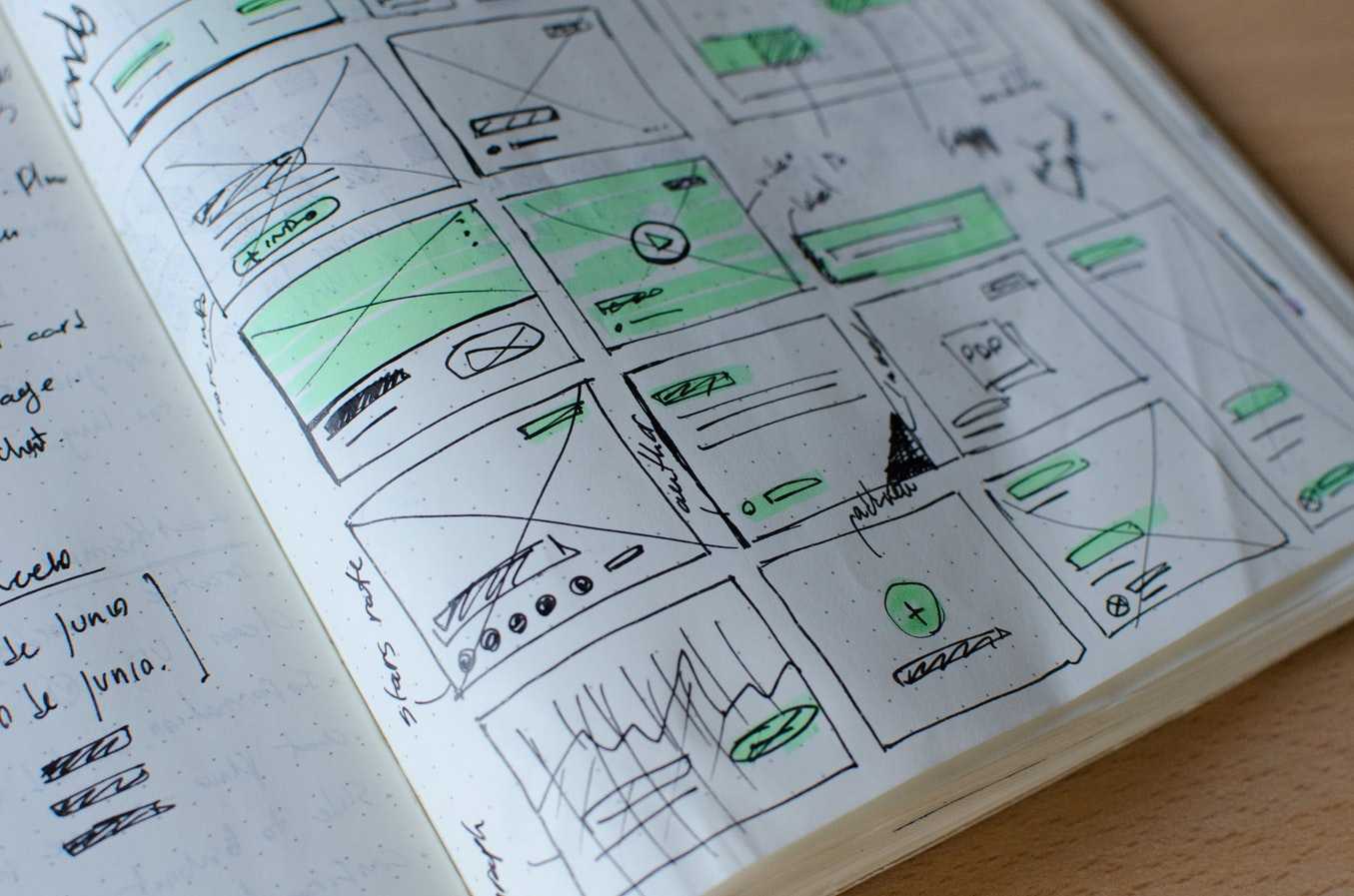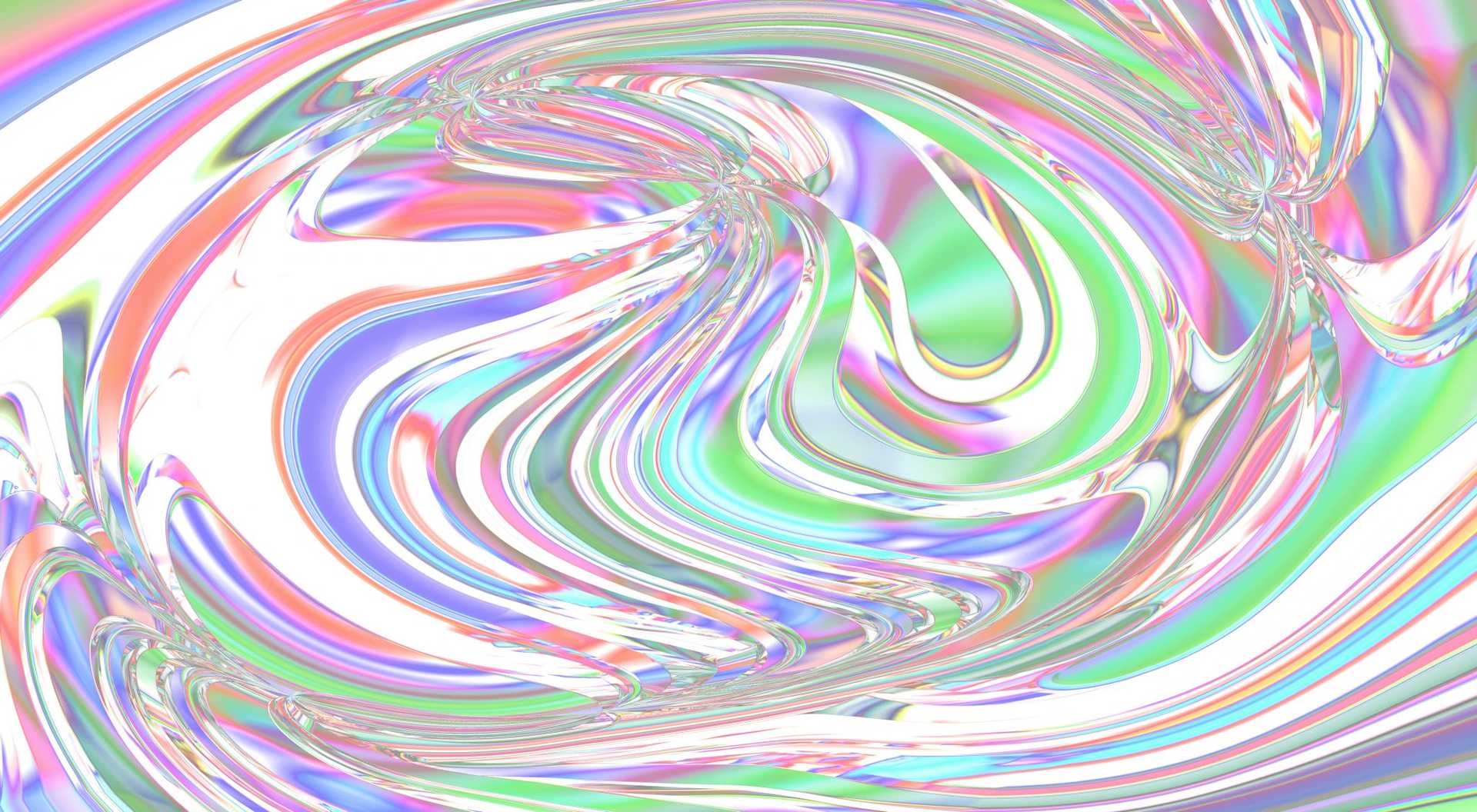The internet has advanced a lot since it was originally created in 1983, where the first website was nothing more than text on a white background. Since then, many different techniques have come and gone, resulting in some of the older techniques being labelled as “old hat” or “bad practice”.
Below, we look back at some of the different techniques that are now considered as bad practice.
Using “websafe” fonts as default
Times, Times New Roman, Comic Sans, Courier, and Courier New are known as “websafe” fonts – fonts that are installed on near enough every device that has access to the web, therefore guaranteeing a consistent experience for every browser and device. This sounds great, right? The only problem is that the font industry has changed, leaving “websafe” fonts looking cheap and unappealing for a customer-facing website.
Also, browsers have come a long way in terms of allowing computers to download fonts and serve them consistently across devices, allowing website designers and developers to use almost any font they want. This is great news for companies and developers as it gives us another tool to help a website stand out from the crowd.
Just to back-track slightly, there are still some use cases for using “websafe” fonts. One of the main use cases is having these fonts as fallbacks in case there is an error loading the primary font on the user’s browser. This can be achieved in CSS in the font family rule, for example:
“font-family "Helvetica Neue",Helvetica,Arial,sans-serif”
CSS will fallback one by one until a suitable font family works in the user’s browser, allowing for a stack of fonts in order of preference.
Images instead of text
Back in the day when internet speeds were a lot slower than they are now, websites would take a long time to load. Some might even say eternity. In order to save space, web developers would often avoid loading custom fonts as this could add precious seconds or minutes to a page’s loading speed. This led to developers incorporating text within images to add design flair to the text.
This was a great technique at the time as the increase in performance and page speed trumped the cons. Although, as time has gone on internet speeds have improved, smartphones have become mainstream and the cons for this technique have stacked against the pros to the point where using normal text with a custom font is usually a better option.
Three of the biggest reasons for swapping to text are:
- SEO marketing has become crucial for users to find your website. Search engines are unable to read text on an image, leading to websites missing out on high-volume keywords that they could rank for.
- Mobile devices have over-taken desktop traffic for the majority of websites, alongside the responsive era of website design. Text in images are hard to scale, therefore if not executed correctly users will struggle to read the text and miss out on crucial information.
- The rise of content management systems allows website owners to rewrite copy on their website at the click of a button. Website owners are now a lot more involved in the maintenance of their website and often want to tweak on-site copy to help boost sales. Having your on-site copy as just text allows the website owner to quickly log into their CMS and change the copy without having to edit complicated photoshop files and position this correctly in the website. This was once a full-time job in itself!
Pop-ups
Pop-ups are used to grab your attention from the copy that you actually visited a website for, often used to advertise external products or services. But they are also a quick way to make a user bounce off your site. Browser vendors had the same frustrations which led to tools that block pop-ups unless the user allows it to open. This was further reinforced when Google rolled out its ad-blocker to Chrome in March 2018. This led to a huge reduction in developers using pop-ups as users often don’t know how to unblock pop-ups or are scared by spam horror stories.
Nowadays developers have switched to loading modals inside the page as they are less intrusive and do not require the user’s permission to open. Saying that, these are still frowned upon to the point that Google can lower your organic rankings if you use modals incorrectly on your website.
Auto-playing audio
We have all been there; sat in a cafe or a library loading up a website when suddenly music starts to blare out of your laptop at full volume. This annoys the user (to say the least) and makes the usability of a website unpleasant. This technique was often used by ads on websites in order to grab attention, but it quickly became annoying for the average web user.
Nowadays browsers often only auto-play audio when a user has interacted with a website, for example by the click of an ‘unmute’ button. This way, the user can anticipate the sound when they interact with the site and can turn off the sound on their devices beforehand or at least lower the sound of their device to avoid drawing unwanted attention.
Adobe Flash
The biggest bad practice on websites nowadays is Adobe Flash. At its prime, Adobe Flash was used for interactive elements on a website; elements which JavaScript now handles with far greater success. As time went on Adobe failed to keep Flash secure or optimise it for the mobile revolution. Then came the very public argument about Apple not supporting Flash in their browsers. This was the final nail in the coffin as developers and designers could not use Flash without missing half of their user-base on iOS.
The debate with Apple never got resolved and forced Adobe to stop development on Flash as the alternative language JavaScript became more mainstream. This has led to Flash being highly vulnerable to new security threats, so you should take a lot of caution when using it.
The future
As it stands, today’s web standards work really well for the current time. Although as technology advances and users change how they interact with a website more and more, some of the techniques we love today will eventually be labelled as “old hat” or “bad practice”. Therefore, website owners and developers need to make sure they stay on top of the latest trends to make sure that users are getting the best experience possible.
Some new technologies that I believe could influence website design are VR headsets and smart watches. The principles of responsive design will be forced to evolve in order to cater to new audiences as these technologies gain more and more popularity over the coming years.
Want to discover more digital marketing tips and tricks? Why not sign up to our mailing list for all the latest insights from Flaunt Digital?