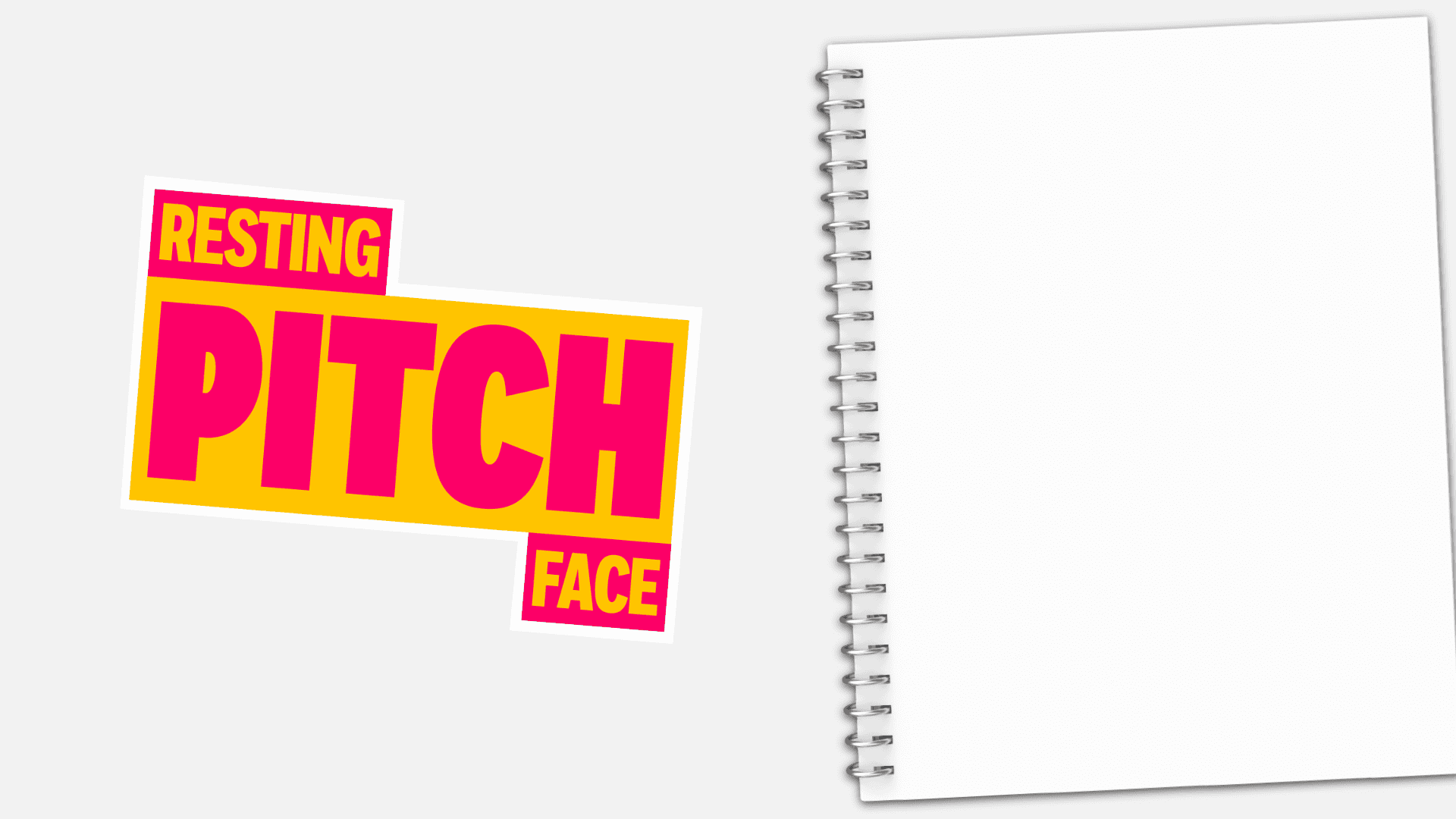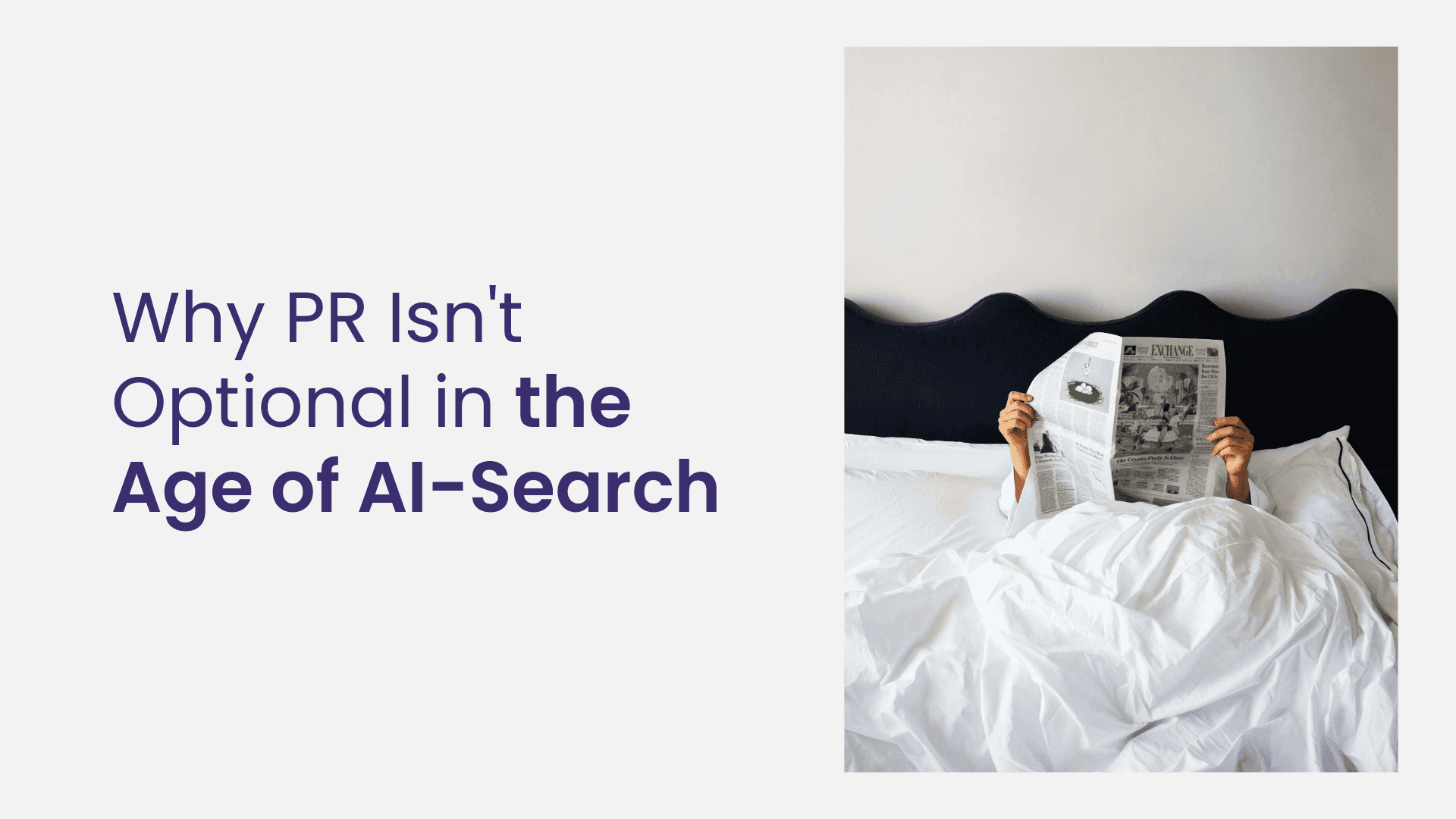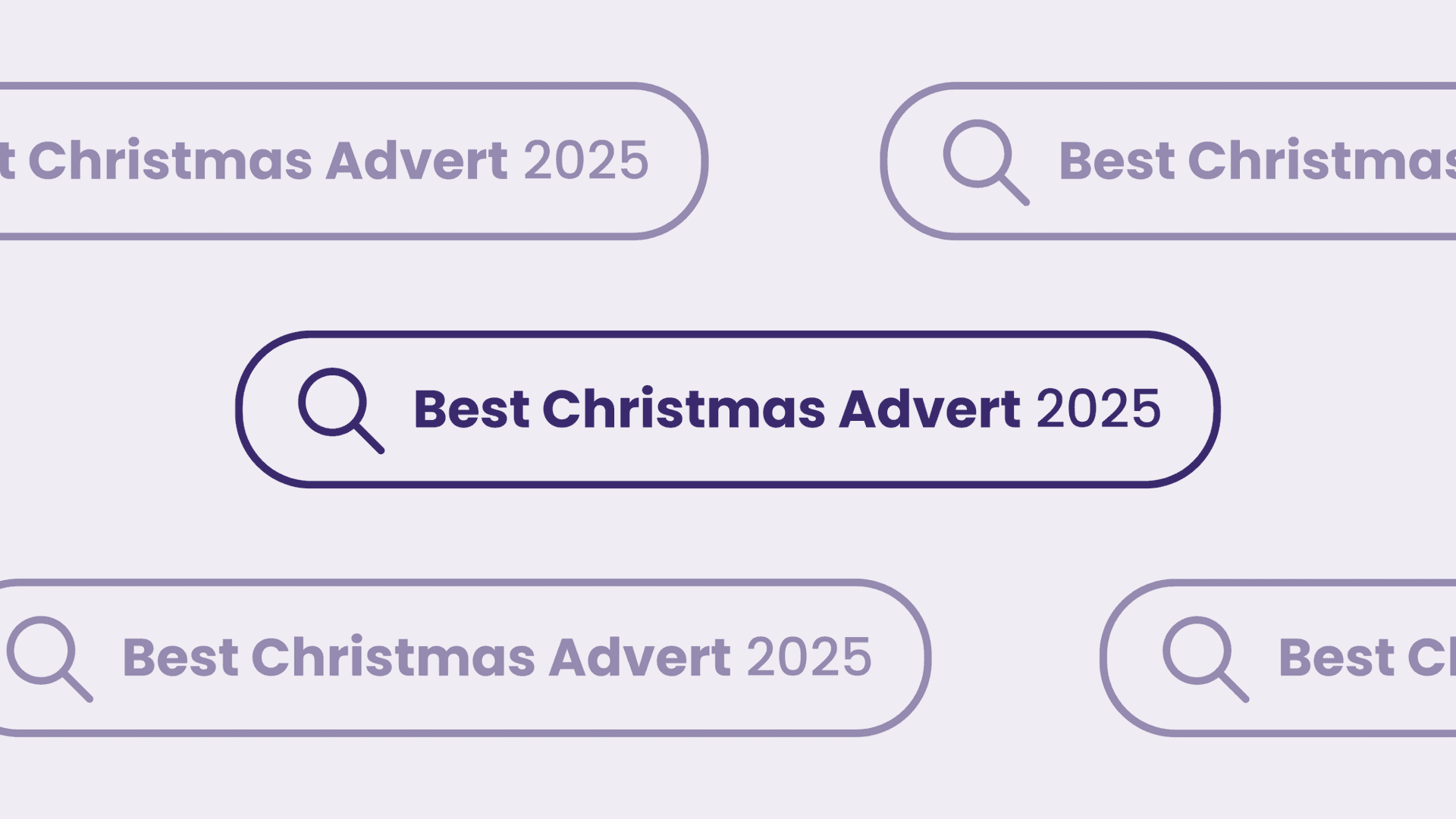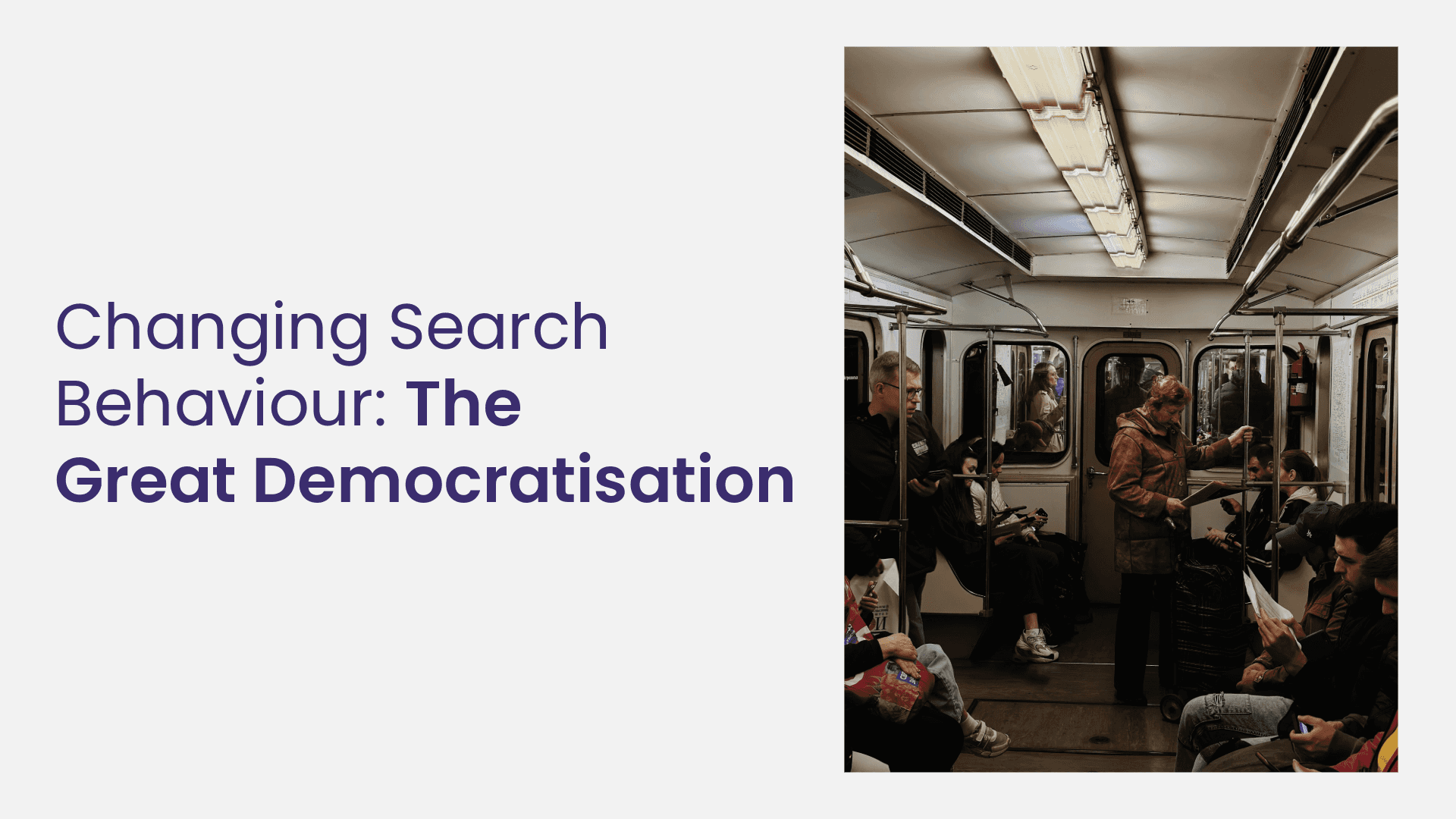
Amazon Launches Aurora Backtrack For AWS
Written by Daniel
Back in May, Amazon launched a new feature for AWS that allows devs to essentially turn back time in their databases with ‘Aurora Backtrack’. After using this cool feature for a few weeks, our CTO, Jamie, shares his thoughts…
See below for a full video transcription.
VIDEO TRANSCRIPTION:
Jamie: All right, last topic today is just another AWS feature update. So we do odd ones of these, they release tons of stuff. So we like to cherry-pick pick out of the cool ones, usually cool ones that I like. So we did one a few weeks ago on Amazon’s S3 Select that was querying S3 objects, which is cool because it’s just a way to store files basically, or historically it was. And now you can query it, so that’s a great little feature. Something that’s great for devs, I mean, obviously as an end user of these types of services, you don’t even notice it’s on Amazon, let alone any of these cool features that are available for developers. But Amazon Web Services is a massive business now, so these features you can put out there and make things that, historically, half the devs would do easier. It’s a win for them, because it just means people are more likely to spend more money on them, and make tons of money.
So this one’s about Amazon Aurora, that’s Amazon’s MySQL compatible database engine. So they’re actually creeping in quite a few enterprise-level features into their database engine now, and making it dead easy for devs to use. And this one’s called Backtrack, and they’ve referenced a bit of Turner in the blog post title as Lee made a joke about… And then so basically what that allows us to do is just turn back time in your database, so this is a pretty cool feature. If you run your own database server, you’ll know that undo doesn’t exist. If you cock it up and run a query by accident, you’re in trouble. So everyone with a bit of experience has dropped a table or a database that they’re not supposed to, and you’re looking to wrestle with a database that’s dying on you. And you’ve usually got to go and find an SQL dump, could be from a week ago, but if it’s a week ago, someone’s going to be pretty annoyed, because you’re going to lose a week of data.
But then this Backtrack thing, essentially when you create your own Aurora database, now you can enable Backtrack, and it’ll give you a little quote of how much it’s going to cost you. It’s like tenner a month, something like that, depending on how big your database is, and how often you use it, and how many transactions you do. And it lets you just restore to a point in time, so you pick, when you set up Backtrack, you pick if you want 24 hours, 72 hours, or whatever, 24 hours I guess would be enough for most people. If you make a cock-up or make a mistake in your database, you can just turn back time to whenever you want really in that window. So your database does go offline for a couple of minutes while it does it, but it just comes back up at that point in time. If you made a mistake, you can actually go back towards the point in time that you were at before, so you can even sort of like correct a little mistake if you go back five minutes, and then you go, “Crap, I’ve lost my data,” and you can change it and basically jump to just two minutes from where you are originally. So it’s great. Essentially all it is is a glorified log, so you’re paying for Amazon to store a log of everything. And obviously these are all time-stamped entries, and then you can just move back to where you were in the log at whatever time you pick. So I think that’s pretty cool.
It’s an enterprise-level database feature that’s been around for years, but in terms of sort of consumer-accessible database engines and, you know, clicking buttons and getting these things done, it’s not really been something that’s been available. So this got announced I think it was in May according to this article. So over a month ago, but we’ve just started using it and we think it’s worth the money just to save your ass at a time when you make a mistake. Because yeah, you might have a backup every 24 hours, but yeah, it’s not good enough sometimes. You need to be able to go back three minutes ago. It’s pretty cool. Yeah, you do your whole cluster as well. This is available now too, so if you’ve got an Aurora database, you can turn on Backtrack and start using it. It’s pretty cool, try it out. It’ll save you some pain. Everyone’s had their heart sink when you press the wrong button.
Saves a bit of pain, so that’s always good. It’s only a small price to pay as well. If you’re paying a lot of money for your database server anyway, 10 dollars a month won’t be a lot. So it’s probably worthwhile. So check it out, have a play with it. It’s interesting. And these little features are great, these are things that keep people coming back to AWS. And these Amazon initiatives like Aurora, supposedly 10 times faster than a traditional MySQL database, so when they bring these platforms out that they’re obviously building internally, they’re superseding huge, huge platforms that have tons of users like MySQL. And if they’re bringing devs over to them, you can’t get this service elsewhere. Then it’s a winner for Amazon, because it’s making a ton of money. So any feature like this is pretty cool, keeps devs there, keeps devs happy. Anything that can reduce stress like this or panic, is worth its weight in gold when you need to use it. So yeah, it’s pretty cool.