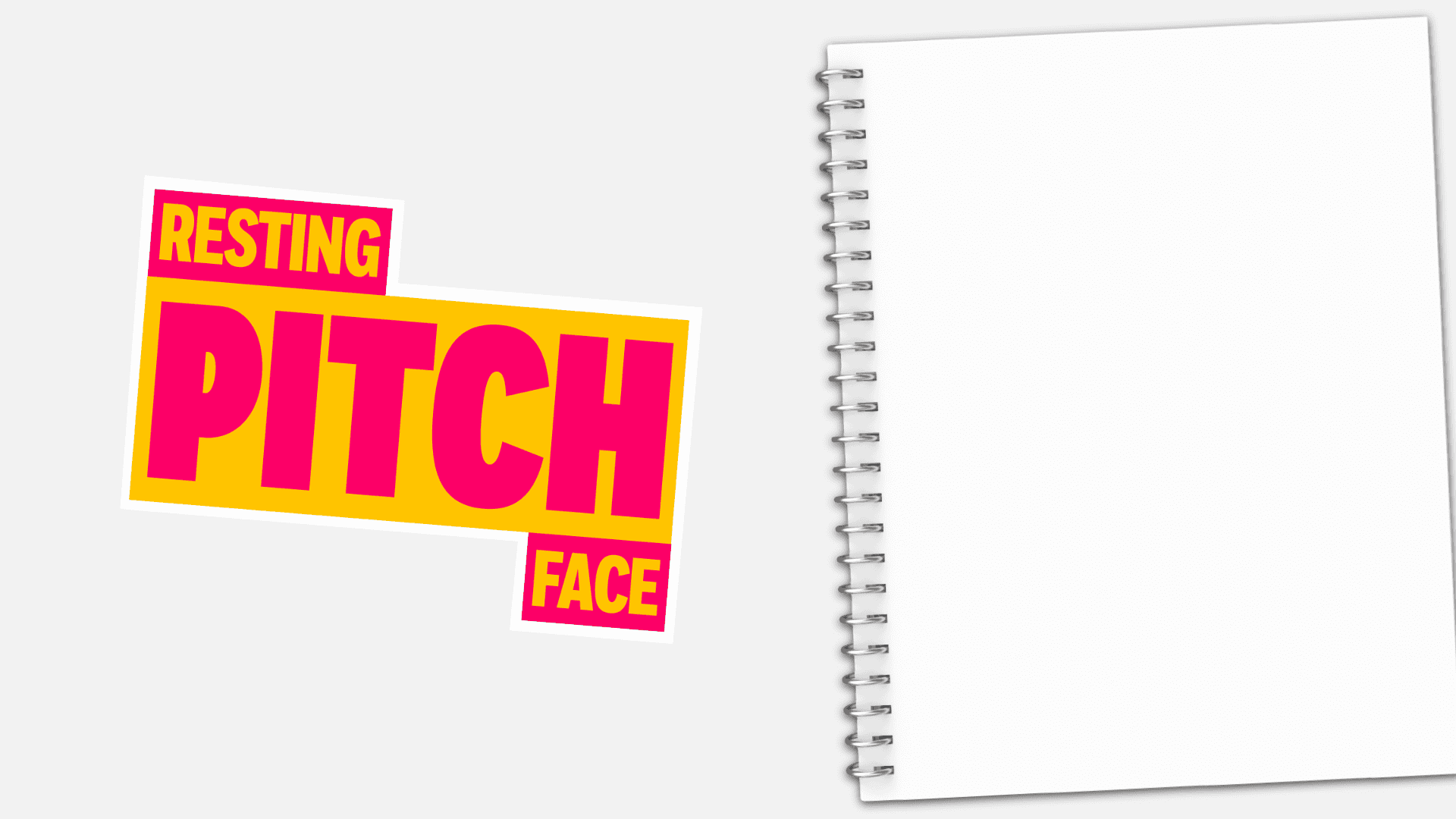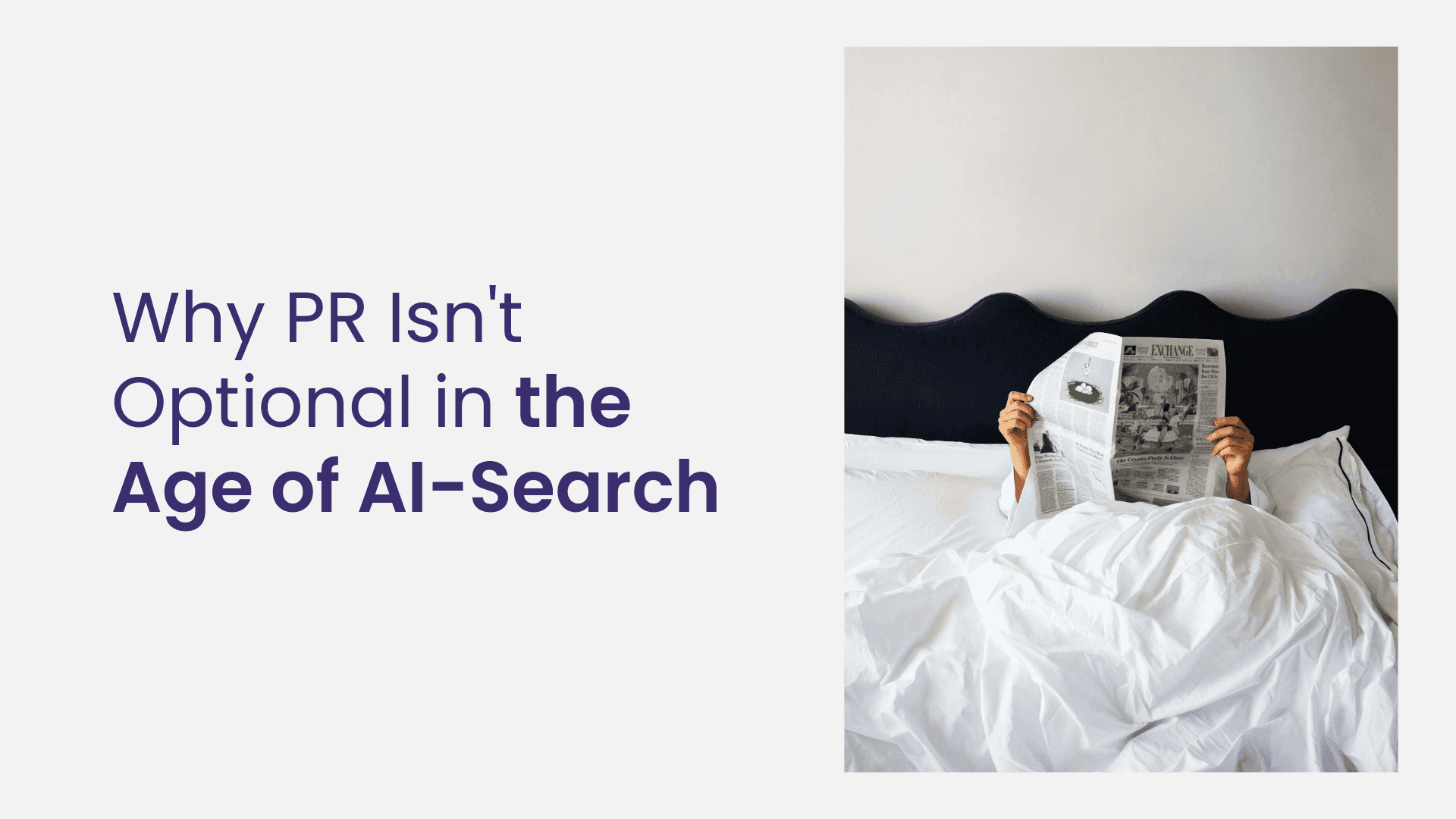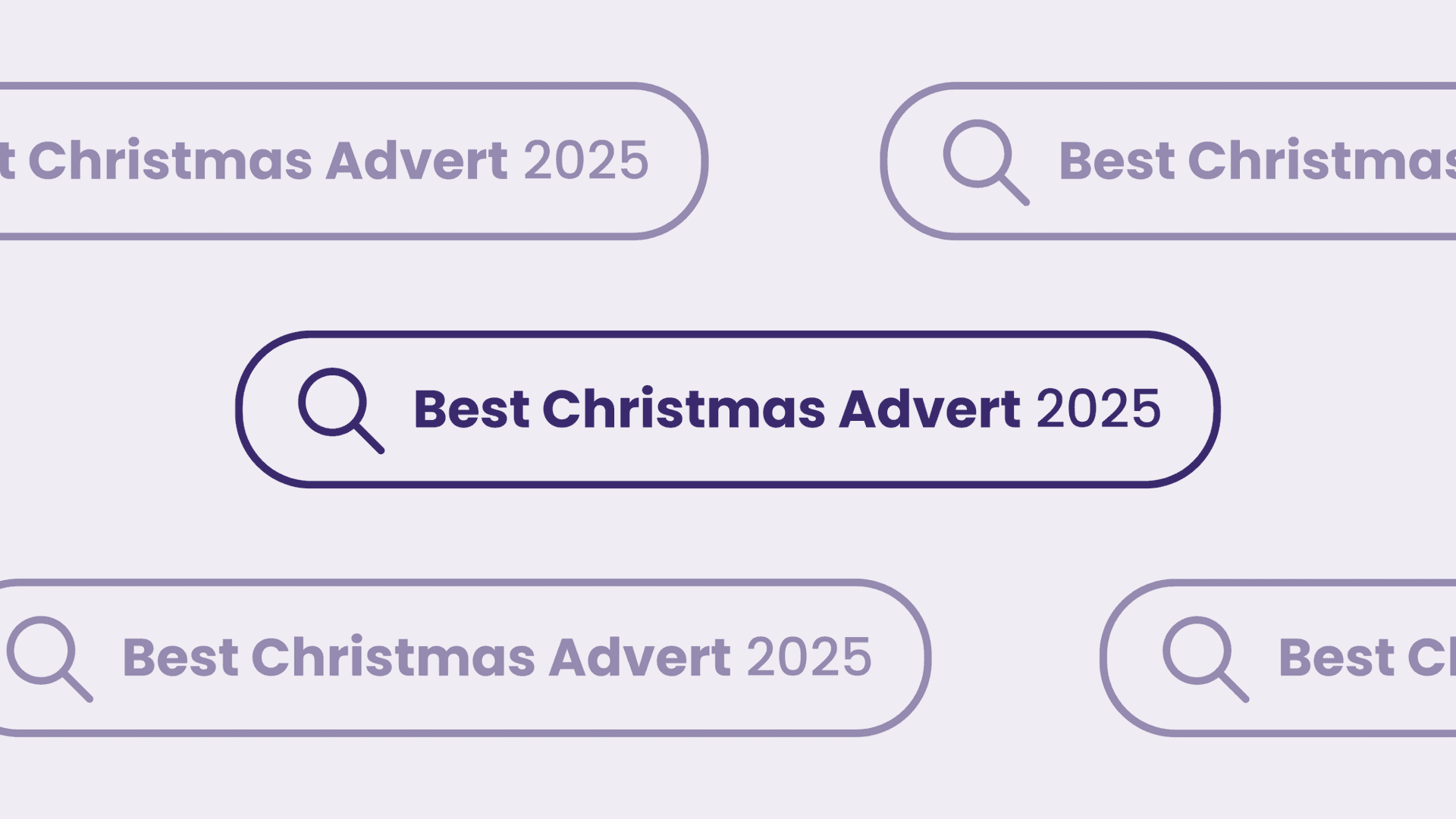what does ga4 have that universal analytics doesn’t?
Written by Daniel
You’ve probably heard the news… On July 1st 2023 Universal Analytics will stop processing new data. But fear not, data lovers. GA4 is here to save the day and comes with a whole load of shiny new features to entice you to switch sooner rather than later.
User-focused data model
Universal Analytics uses a session-based data model. This model limits the availability to track users across multiple devices, not ideal in a world where we are constantly switching between computers, tablets and smartphones.
But in GA4, they have introduced something called a life cycle report. This user-centric data model focuses on the entire journey of a user. This means more advanced and accurate tracking of user behaviour across multiple devices and platforms.
Event-based tracking
Now, this is quite a biggie. UA uses pageview-based tracking. Put simply this means they are tracking user interactions with entire pages, rather than specific actions within that page. GA4 uses event-based tracking, which means you can track very specific user actions from purchases to clicks – you know, the stuff you genuinely want to know about your users.
They’ve also made it easier to add and edit basic event tracking for interactions like page views, downloads, scrolls, etc. without editing code. You can also use up to 25 parameters to add event information, allowing you to get loads of information for each event.
Cross-channel attribution
Previously, attribution was always given to the last click a user took. Now in GA4 attribution is assigned across all activity taken by a user, so you can really see what channels are paying off. No more boardroom squabbles over which team gets credit…
Enhanced data modelling
Machine learning is everywhere. And GA4 is no exception. The enhanced data modelling feature uses machine learning to automatically assess and analyse your data to provide accurate insights into user behaviour and recommend actions. This will help marketers make reactive decisions and quickly know about data trends such as a surge in demand for a product.
Cross-domain tracking
At last, cross-domain tracking can be done without the complicated additional configuration. In GA4, you can track user behaviour across multiple domains and subdomains.
Data privacy
The enhanced data privacy features in GA4 mean you choose what user data is collected and exclude personally identifiable information from your reports without losing measurement functionality.
Enhanced customisation
Out-of-the-box GA4 can be a bit overwhelming. “Where is the Top Channels report?”, “How do I find website conversions?”, “How can I view sessions instead of users?” are some of the common questions we get after migrating to GA4.
One of the great things about GA4 is the level of customisation to generate reports that work for you, and your unique KPIs. GA4 allows you to customise the side navigation menu in “Reports”, letting you only pull through any sections that are relevant. You can also click the “Edit” button in the top right of almost any individual report section to customise the metrics, graphs, filters and more.
Real-time data
Perfect for those product launches and 24-hour an eye on campaign landing pages, GA4 provides real-time data, rather than the 24 hour delay you can have with some reports on UA.
The switch to GA4 can be a little daunting and specific customisations can take a while to set up and get right. Follow us on LinkedIn and subscribe to the Flaunt newsletter for our tips and advice. Or get in touch to ask a question about GA4.